Student Information System | Chicago Public Schools
Summer School Final Grade Posting
Final grade posting windows for Summer School:
- ES Summer Bridge: Friday, July 18 - Monday, July 21, 2025
- HS credit recovery: Monday, July 21 - Wednesday, July 23, 2025
See the SIS website's Calendar page for more information.
Upcoming Events
View Full CalendarThere are no upcoming events at this time.
Aspen Resources
- Student Projections Quick Guide
- Elementary School Year-End Process
- High School Year-End Process
- Summer Programs for Elementary Schools
- Summer ES Walk-In Scheduling
- Summer Programs for High Schools
- Aspen Programs and Services Summer Activities Guide
- Did Not Arrive (DNA) Code 99 Process
- Graduation Process in Aspen
- Student Enrollment and Withdrawal User Guide
- Aspen Birth Country and 1st Enrollment in US School Quick Guide
- Using the 'CPS Send Email' feature in Aspen Quick Guide
- IMPORTANT: Teacher Gradebook Setup