Skyline Supplemental Resources & Tools
The Skyline team has compiled a wide variety of resources to support teachers and educators as they begin to use the curriculum.
Resources
In addition to fully articulated courses, Skyline supports the integration of high-quality, standards-aligned supplemental educational resources and learning opportunities that expand academics beyond the four walls of a traditional classroom.
Information about supplemental educational resources that can be used in conjunction with Skyline courses can be found below:
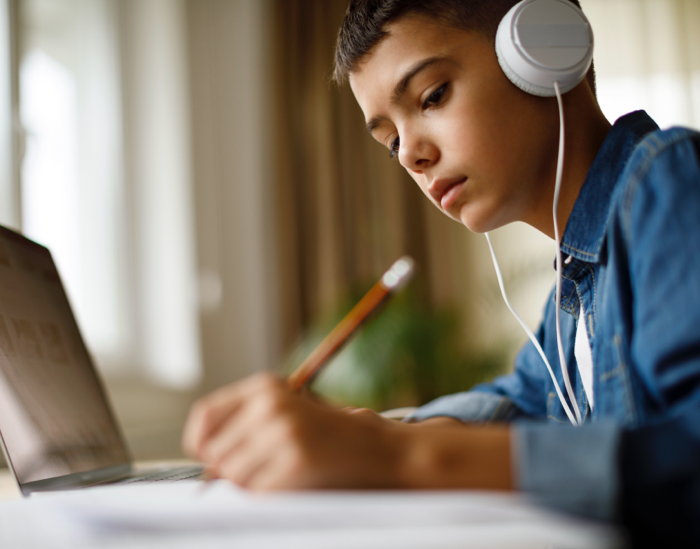

Education Technology (Ed Tech) Catalog
Under the Student Online Personal Protection Act (SOPPA), student data collected by education technology products must be rigorously protected. The CPS Ed Tech Catalog lists the safe educational technology tools that have been approved for student use within CPS. The first steps for all district staff considering a new ed tech tool is to explore the CPS Ed Tech Catalog.
Access the CPS Ed Tech Catalog
If you cannot find a preferred product in the catalog, or if you would like to recommend a product for a future formal educational technology solicitation please email edtech@cps.edu.
Join the SY24 Ed Tech Office Hours this fall to learn more about selecting and purchasing Ed Tech products for your school. These office hours will be held on Tuesday mornings from 7-8 a.m. and Thursday afternoons from 4-5 p.m. through the end of December.
If you would like to schedule an Ed Tech consultancy to get more customized or personalized support for selecting board-approved products, please email edtech@cps.edu. Consultancy meetings will begin the week of Aug. 29, 2023.
For recommendations of Board-approved alternatives to commonly used Ed Tech resources, please take a look at our recommendations.
CPS Digital Resources
CPS teachers have access to high-quality supplemental digital resources that include thousands of standards-aligned virtual field trips, videos, articles, copyright cleared images, ebooks, audiobooks, and teacher materials. You may access these resources directly within Safari Montage. Resources can be integrated into customized Skyline lesson playlists and assigned to students in Google Classroom.
Resources include:
- Britannica - online encyclopedia for general information and other resources (Spanish option available)
- Mackin - Skyline ebooks
- PebbleGo - articles and videos for PreK-3/early readers/pre-readers (Spanish option available)
- TeachingBooks - literacy resources for teachers
- Learning Ally Audiobook Solution


Virtual Library
The CPS Virtual Library is a digital catalog with over 10,000 ebooks and digital audiobooks available for checkout. Titles are curated by CPS librarians with recommended reading lists that are updated regularly. Titles from the CPS Virtual Library are available for all students to check out at school and at home for continuous, uninterrupted access to contemporary, culturally responsive, high-interest books.
Skyline Independent Reading Texts
Independent Reading is an essential literacy practice, allowing students to explore and engage with contemporary, culturally responsive, high-quality materials. The Recommended Independent Reading Skyline text collections directly supplement the Skyline curriculum.
The Recommended Independent Reading Skyline text collections are intended to be housed in a school’s central library, providing access to high-interest texts in the heart of the school. If a school does not have a central library space or a teacher-librarian, digital Independent Reading collections can be housed and accessed via each school's online catalog, enabling all schools access to robust and authoritatively curated collections, regardless of physical space or staffing limitations.
Recommended Independent Reading Skyline Text-Library Collections.
Select one of the Independent Reading Bundles below to learn how to purchase them for your School Library.


Classroom Infusion Text Sets
Infusion text sets are curated for Chicago Public Schools by vendor partners in collaboration with the Department of Literacy and the CPS Libraries Team. Text sets include a range of high-quality books selected to "infuse" classroom collections with texts in which CPS students can find themselves, their families, and their communities represented and valued.
Infusion text sets are designed to give classroom collections a boost of contemporary, culturally relevant texts for read alouds, writing connections, mentor texts, and independent reading. New text sets are curated each spring to ensure the highest quality and most contemporary selections are available within reach of every student. Infusion text sets were designed to support student independent reading that supports Skyline as well as any other reading or language arts curriculum. Infusion text sets are also available in Spanish through Lectorum.
The 81 Club
Chicago Public Schools, in partnership with the Chicago Public Library, would like to welcome you to The 81 Club, a program designed to ensure that all Chicago teachers and students have access to high-quality library resources. As part of the district’s Skyline initiative to ensure that every student in every school has access to high-quality, culturally-relevant curriculum, The 81 Club initiative will ensure that all students and teachers also have access to high-quality supplemental learning materials.
All CPS students are automatically enrolled and can gain full access to the program by picking up their 81 Club card at their local library. (Find your closest CPL location at chipublib.org/locations.) Please note that 81 Club library cards are intended for student use only.
eTeach Accounts
Teachers can use their eTeach accounts to access and utilize Chicago Public Library online resources in addition to CPS online resources.
Search your inbox for an email with the subject: The 81 Club - Don't Forget to Claim Your eTeach Account Here!
Use the unique barcode and PIN to set up your account according to the instructions in the email. Your pin should only contain numbers, no letters. Visit chipublib.org to access your account.
Read and Check Out CPS and CPL eBooks
Students can read and check out CPS and CPL eBooks through Sora, one of the district’s ebook reader apps. Teachers cannot access CPL ebooks. Sora can be found in the app store on iPads, or can be used in the browser on Chromebooks or Windows devices by visiting library.cps.edu and clicking on the image that says Sora.
Support
Need help accessing your eTeach account? Please visit the Service Now website and open a support ticket, or simply call 773-553-3925 and a support ticket will be opened for you.

Need Help?
If you or a member of your team encounter challenges using Skyline, please visit the Service Now website and open a support ticket, or simply call 773-553-3925 and a support ticket will be opened for you.