District Logo
The CPS logo encompasses our core values of providing student-centered learning and support of the whole child from the moment they start their academic journey to the day they graduate.
Our updated logo has a solid circle surrounding our students, replacing the previous grayscale circle. This better represents our strong commitment to a world of lifelong learning. It also simplifies the design making it clearer, more recognizable, and improving its use in all outputs from print to digital.
The official CPS logo must be used as shown with no adjustments or alterations to the font, scale, or orientation.
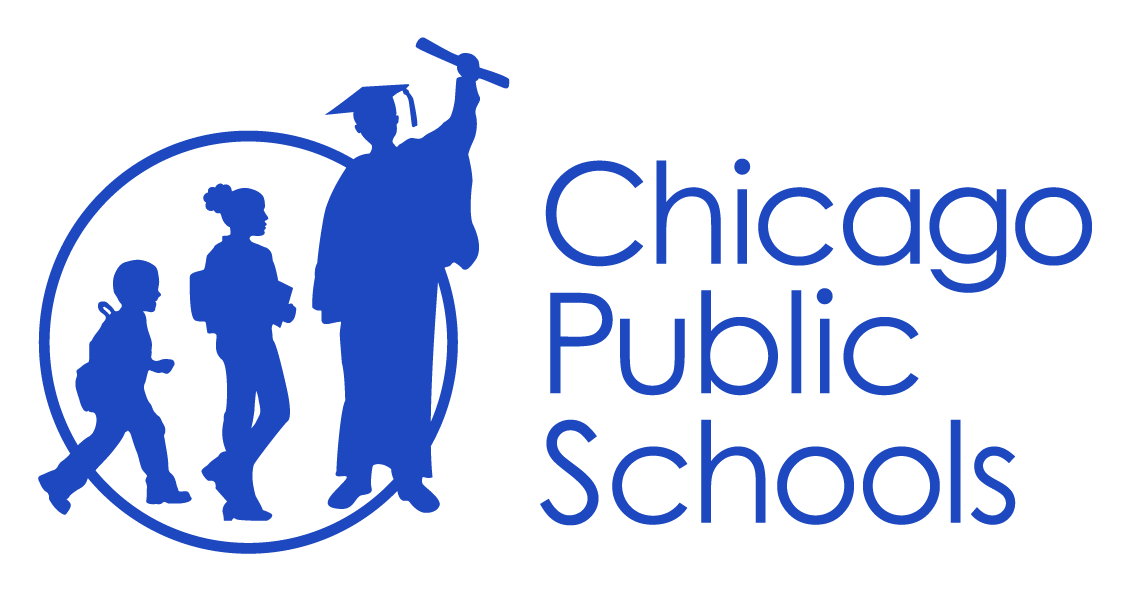
Main Logo

Horizontal Logo
Logo Color
The logotype should always contrast with the background. There are 3 versions of the logotype to ensure legibility and optimum reproduction quality in all printing processes and digital needs.
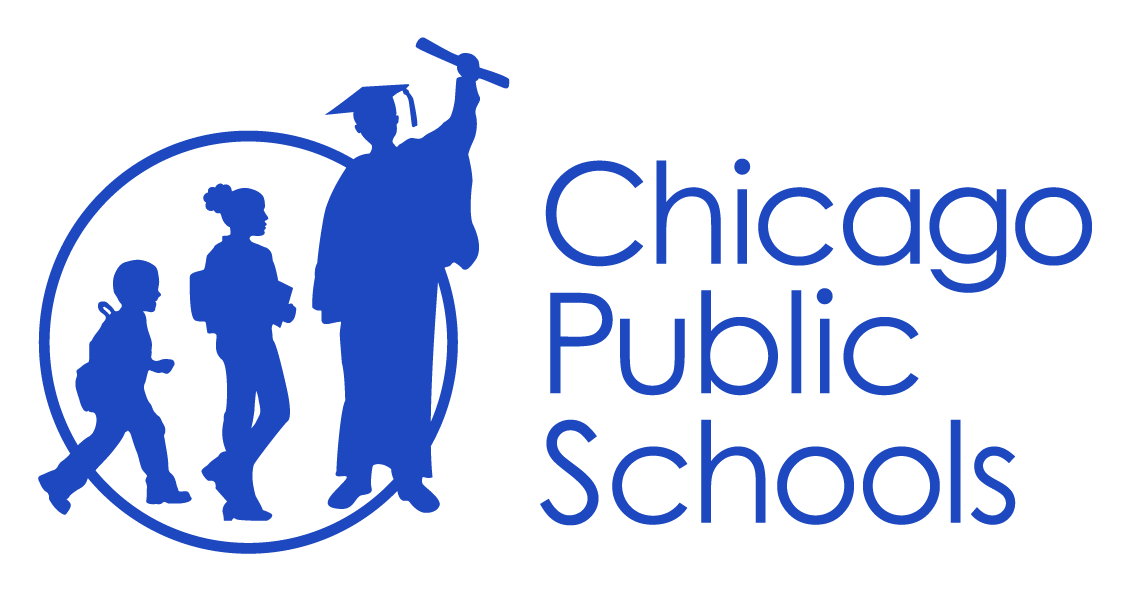
Full Color
The full color - positive logotype is the preferred version and should be used wherever possible.
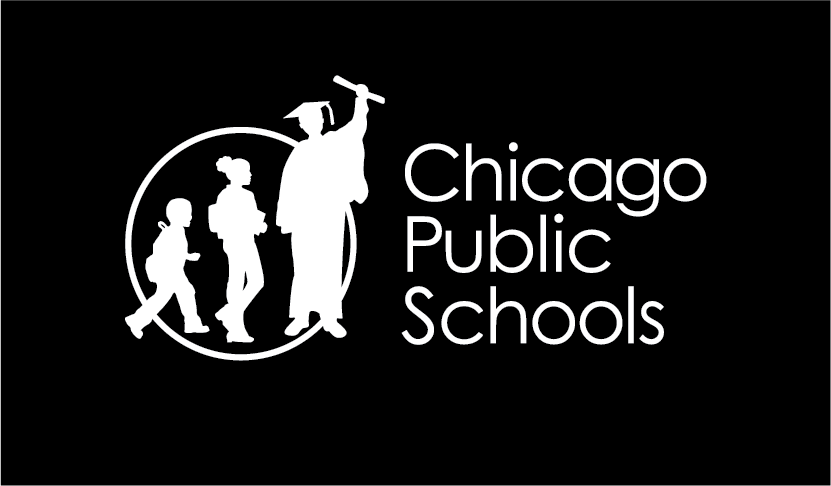 |
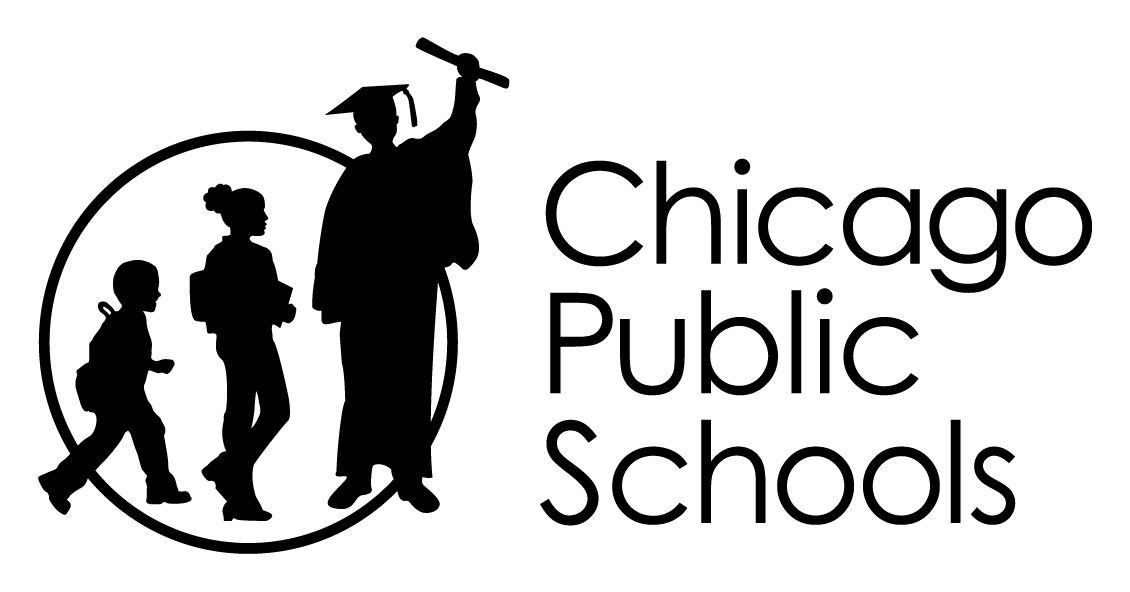 |
Monochrome
When there is a limited number of colors available for reproduction, or the quality of color is questionable, choose the monochrome version. Only black and white should be used.
Incorrect Usage
The logotype cannot be altered or redrawn in any other way. Previous versions should never be used, and the logotype should not appear in a line or block of text.
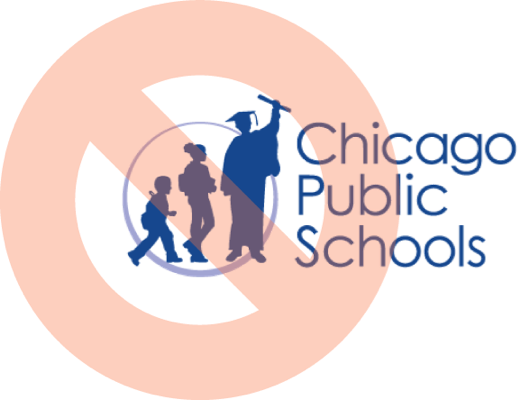
Old Logo

Old Version
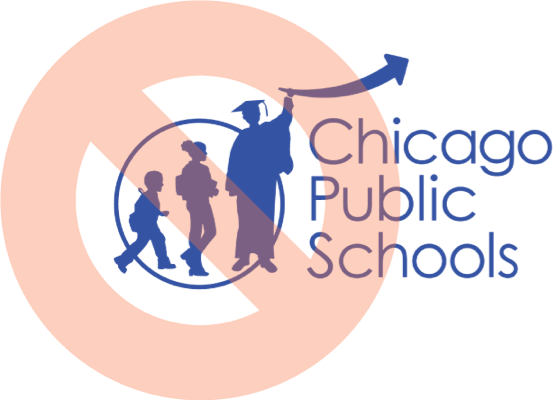
Altered Logo
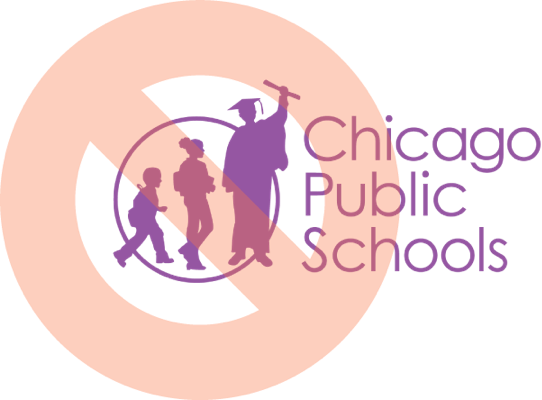
Different Color
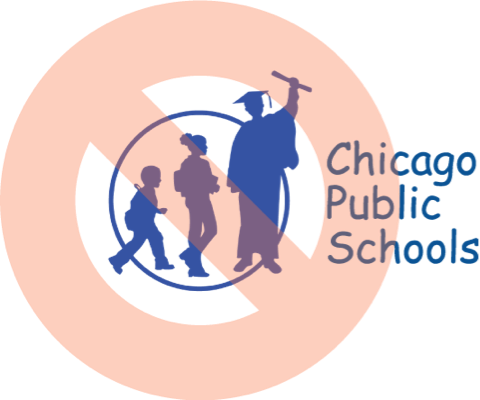
Change Font
![]()
Icon (No Type)

Skew or Rotate
Logo Variations
| Main Logo | Horizontal Logo | Boxed Logo | Square |
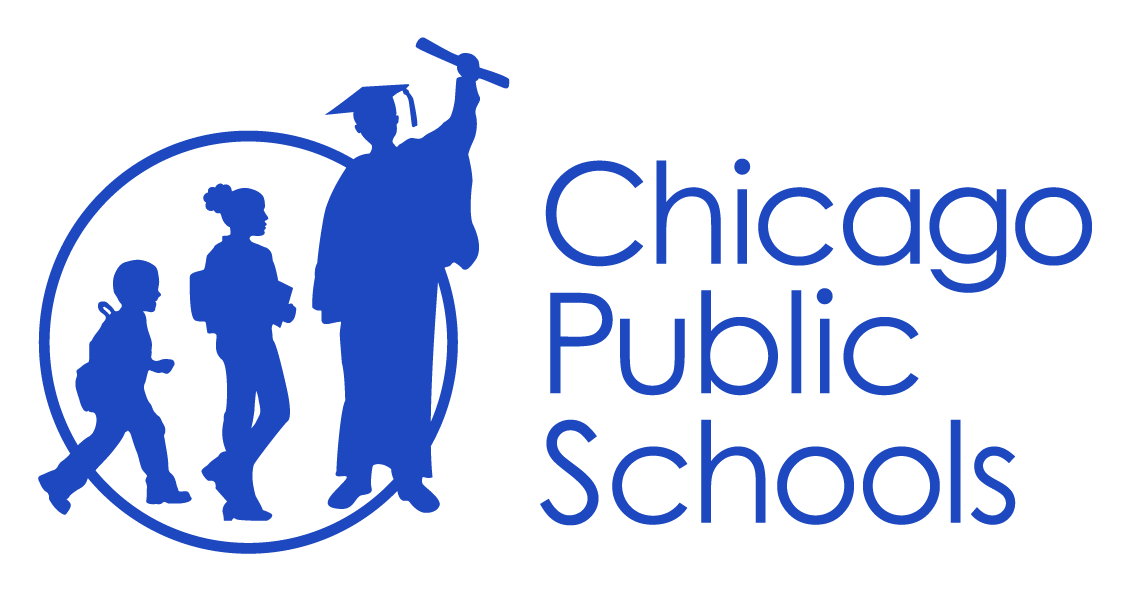 |
 |
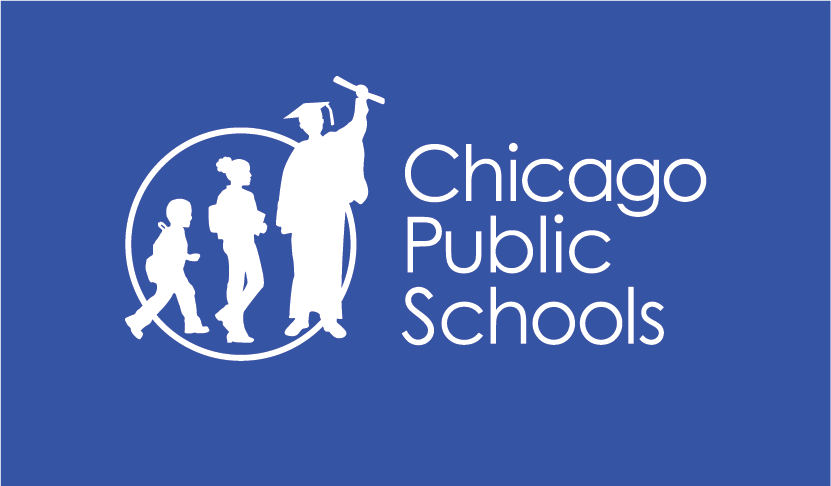 |
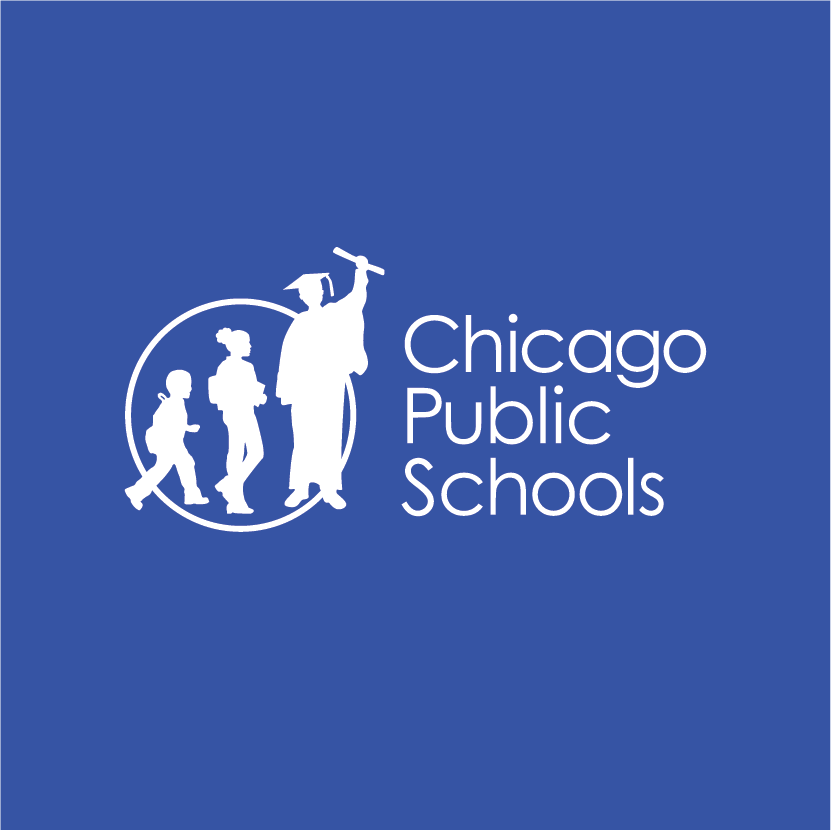 |
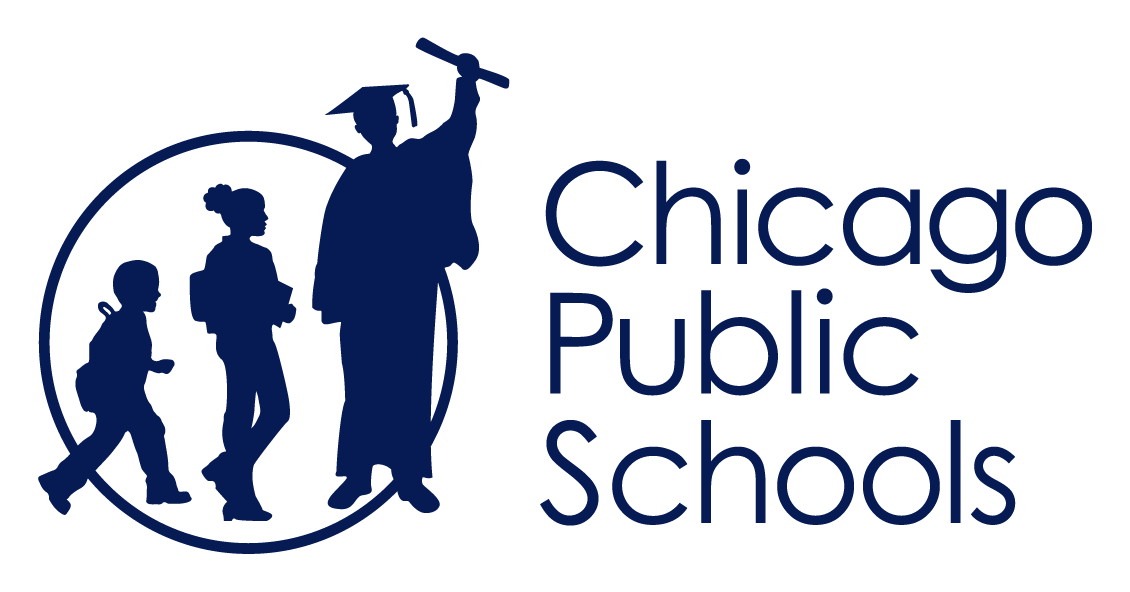 |
 |
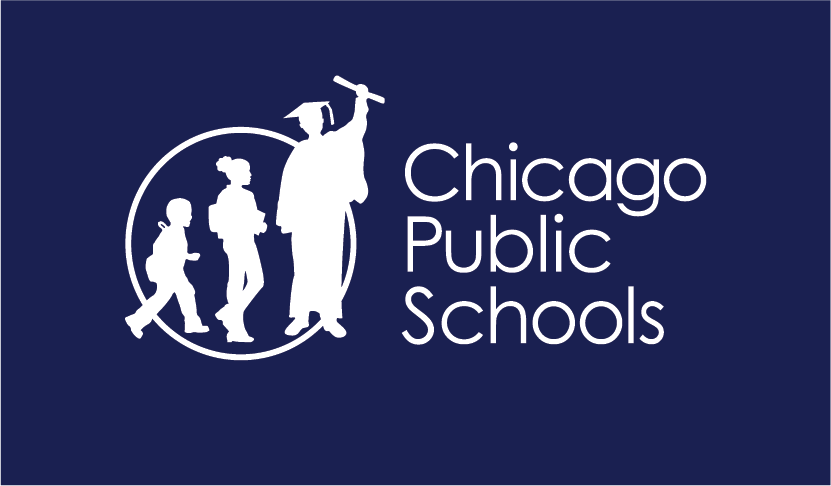 |
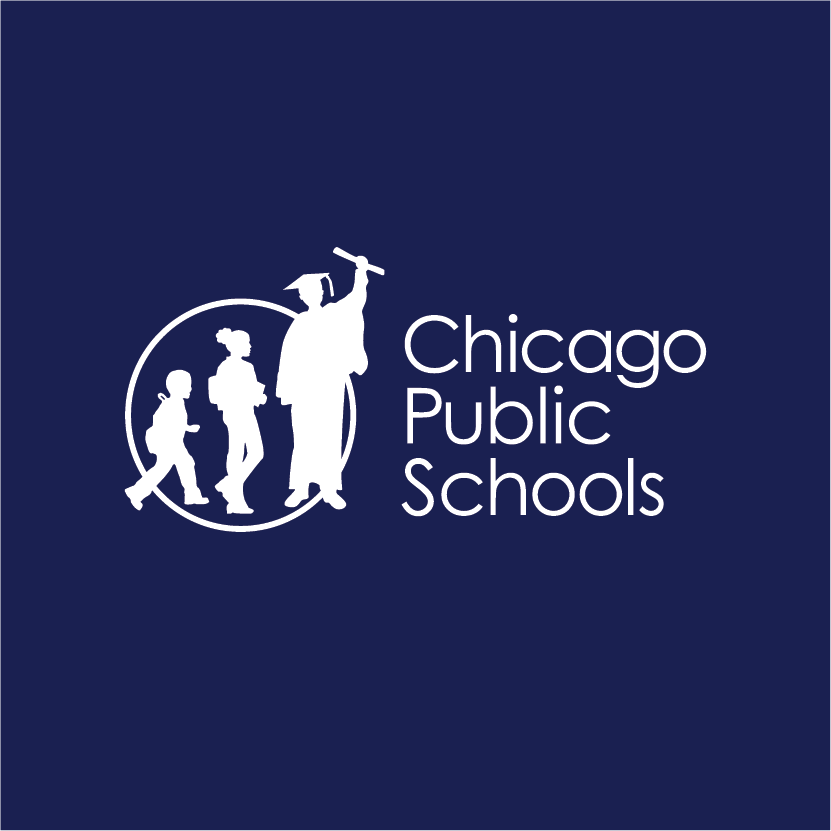 |
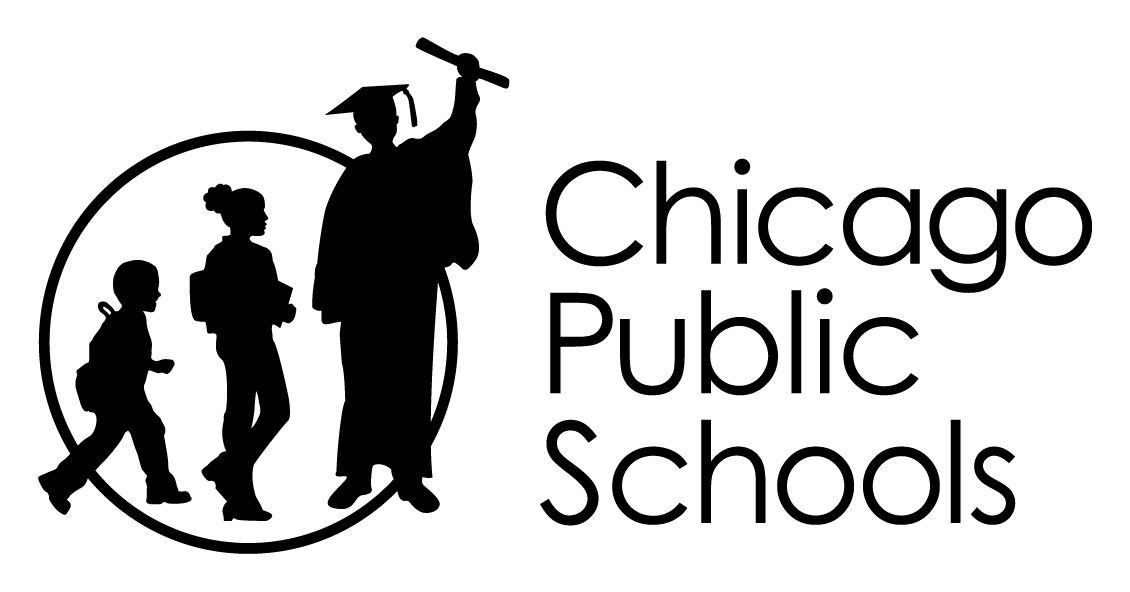 |
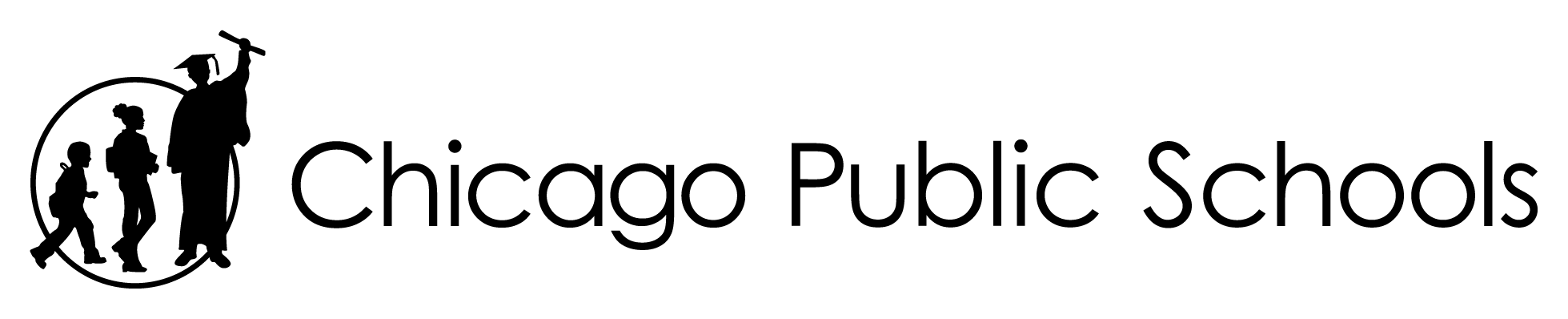 |
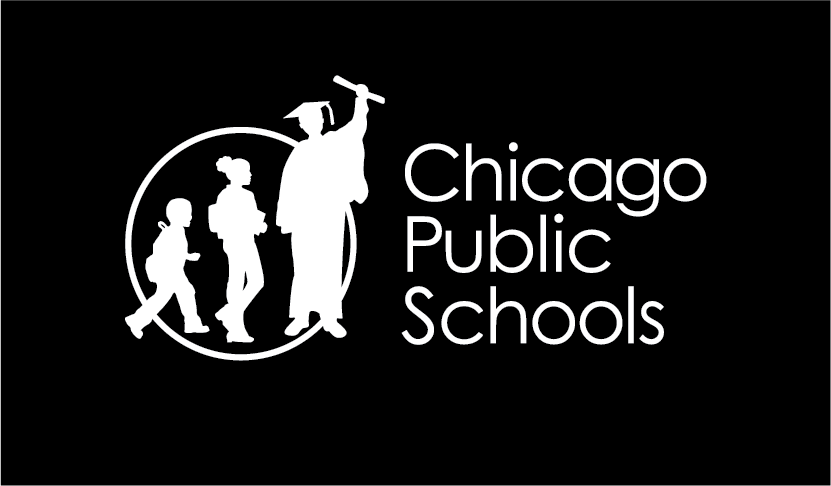 |
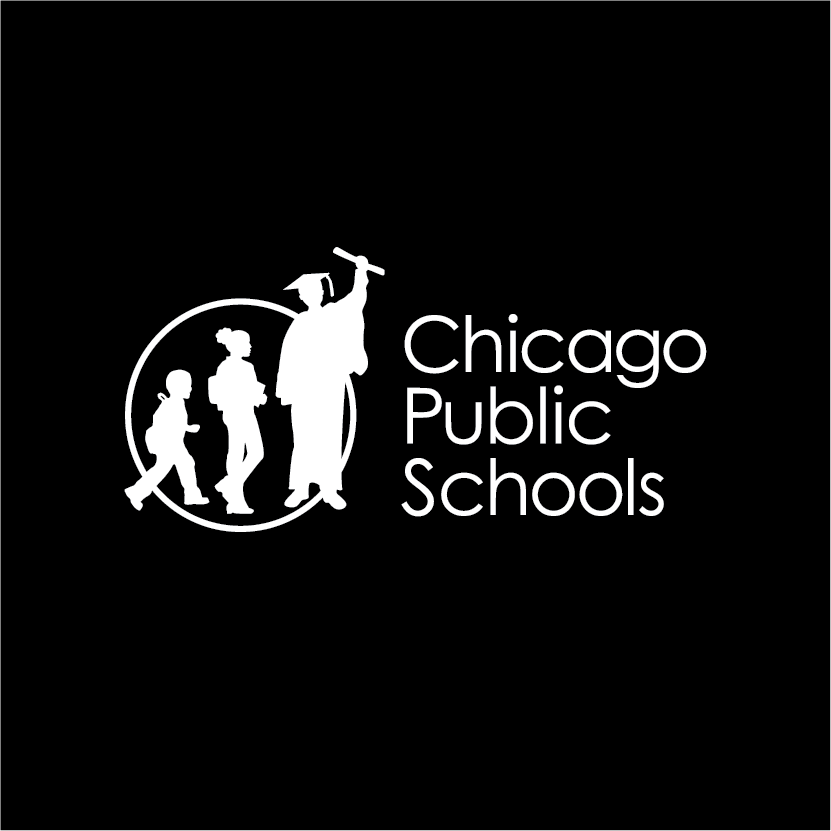 |
Downloads
To download a file, right click on the download link and select "Save Link As..."
| Logo | Type | Color | Media | Download |
|---|---|---|---|---|
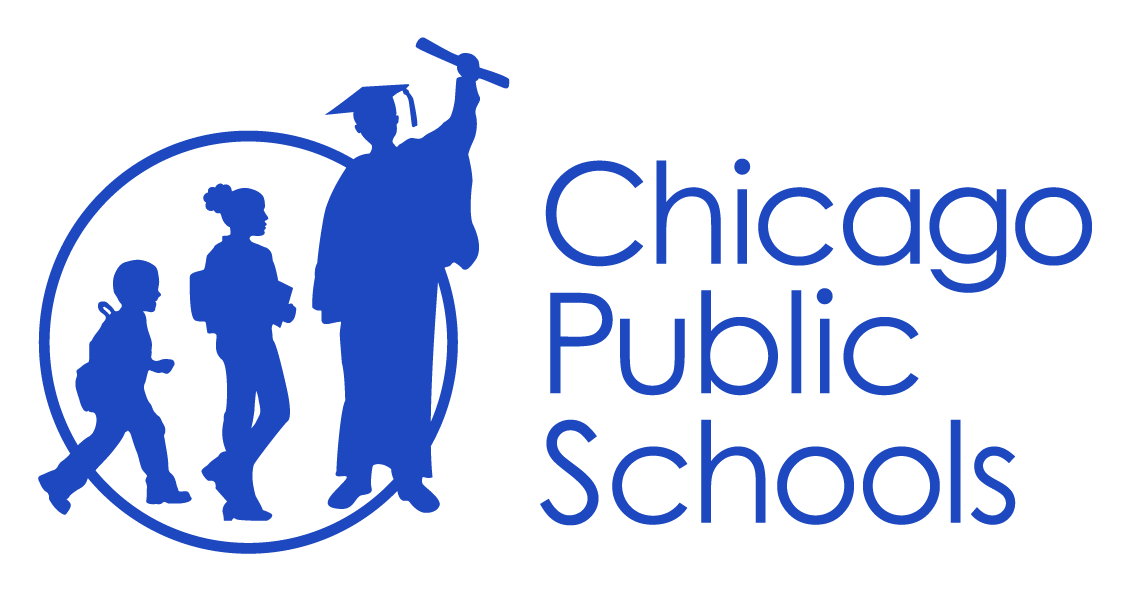 Main Logo |
(Flyers, posters, brochures, billboards, clothing, etc.) |
Blue | SVG | Download |
| Navy | SVG | Download | ||
| Black | SVG | Download | ||
| White | SVG | Download | ||
|
Web (Social Media, Email, Website, Google docs and slides, etc.) |
Blue | PNG | Download | |
| Navy | PNG | Download | ||
| Black | PNG | Download | ||
| White | PNG | Download | ||
 Horizontal Logo |
(Flyers, posters, brochures, billboards, clothing, etc.) |
Blue | SVG | Download |
| Navy | SVG | Download | ||
| Black | SVG | Download | ||
| White | SVG | Download | ||
|
Web (Social Media, Email, Website, Google docs and slides, etc.) |
Blue | PNG | Download | |
| Navy | PNG | Download | ||
| Black | PNG | Download | ||
| White | PNG | Download | ||
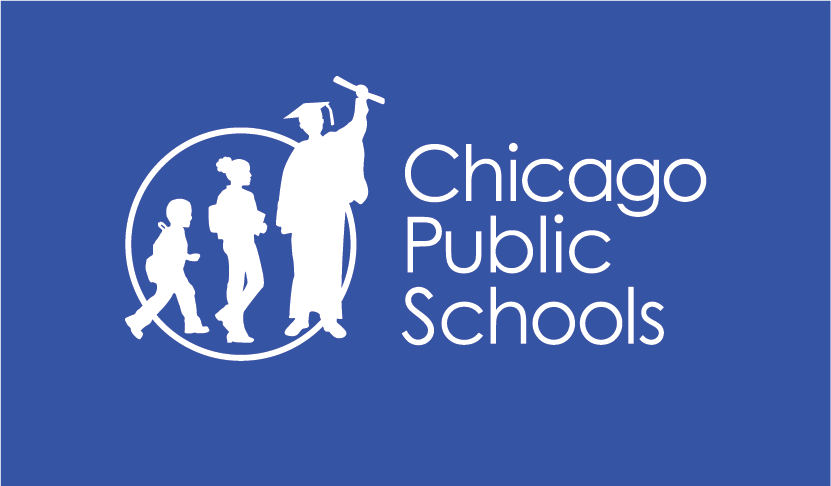 Boxed Logo |
(Flyers, posters, brochures, billboards, clothing, etc.) |
Blue | SVG | Download |
| Navy | SVG | Download | ||
| Black | SVG | Download | ||
| White | SVG | Download | ||
|
Web (Social Media, Email, Website, Google docs and slides, etc.) |
Blue | PNG | Download | |
| Navy | PNG | Download | ||
| Black | PNG | Download | ||
| White | PNG | Download |
Support
For further information about use of any of the CPS brand assets, including the logo, please contact us at branding@cps.edu