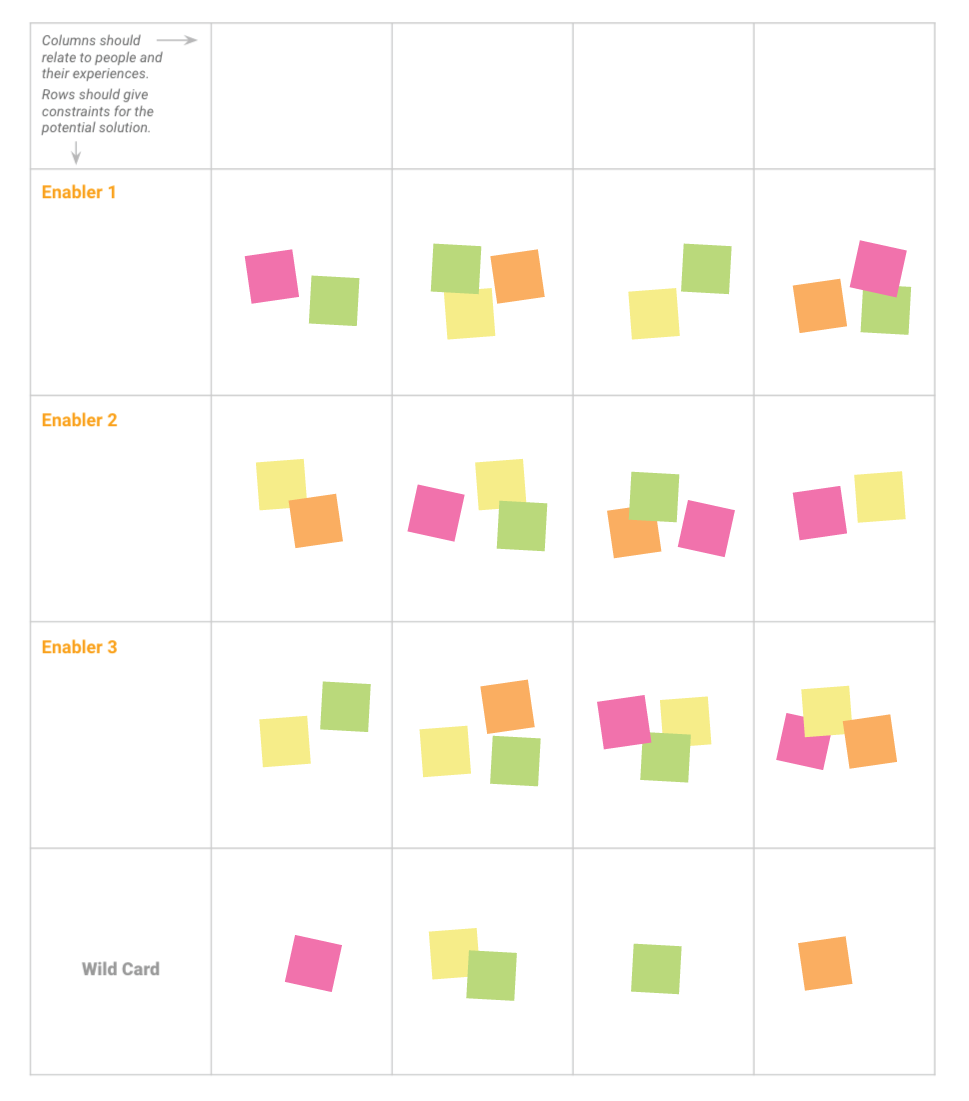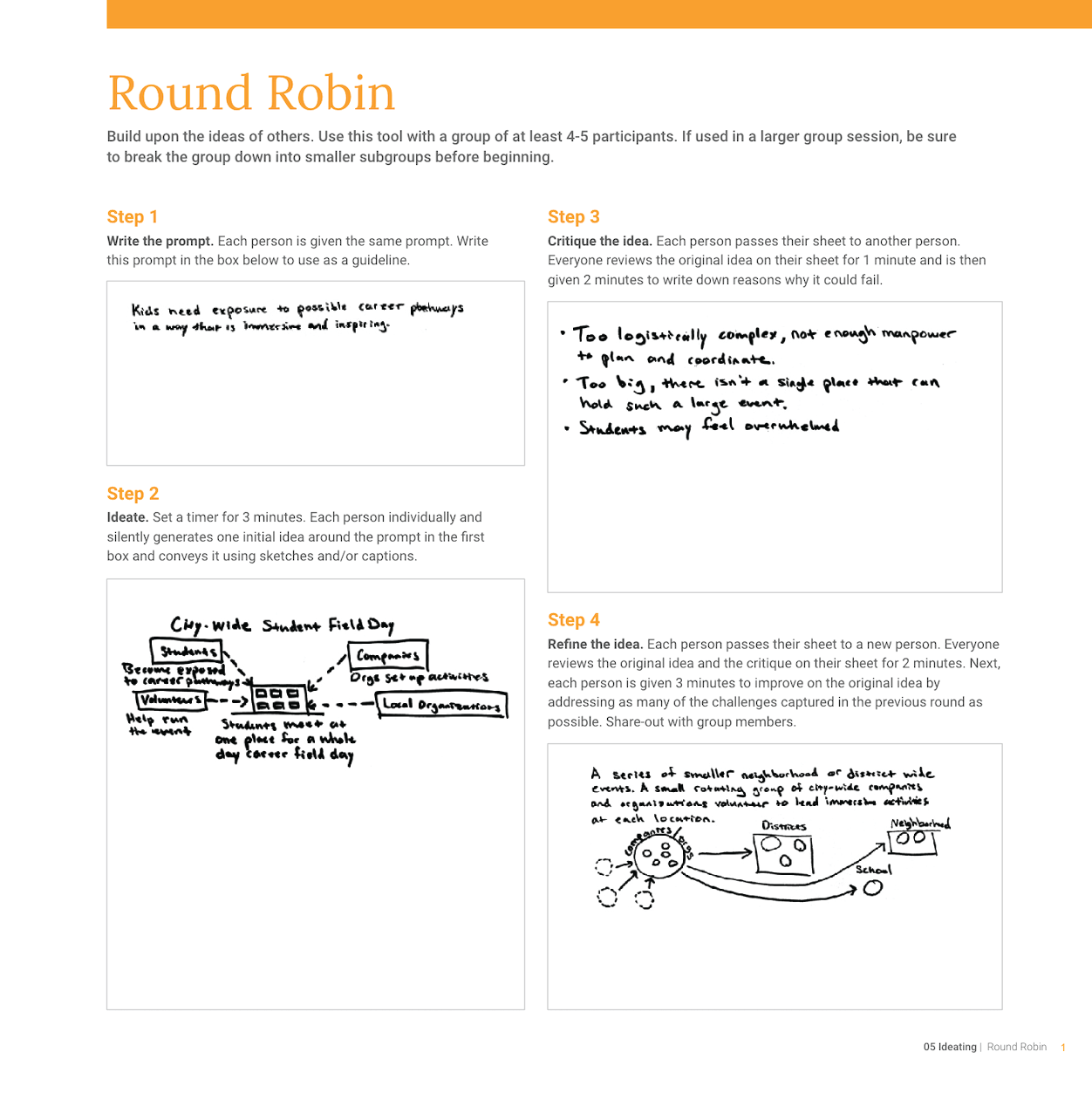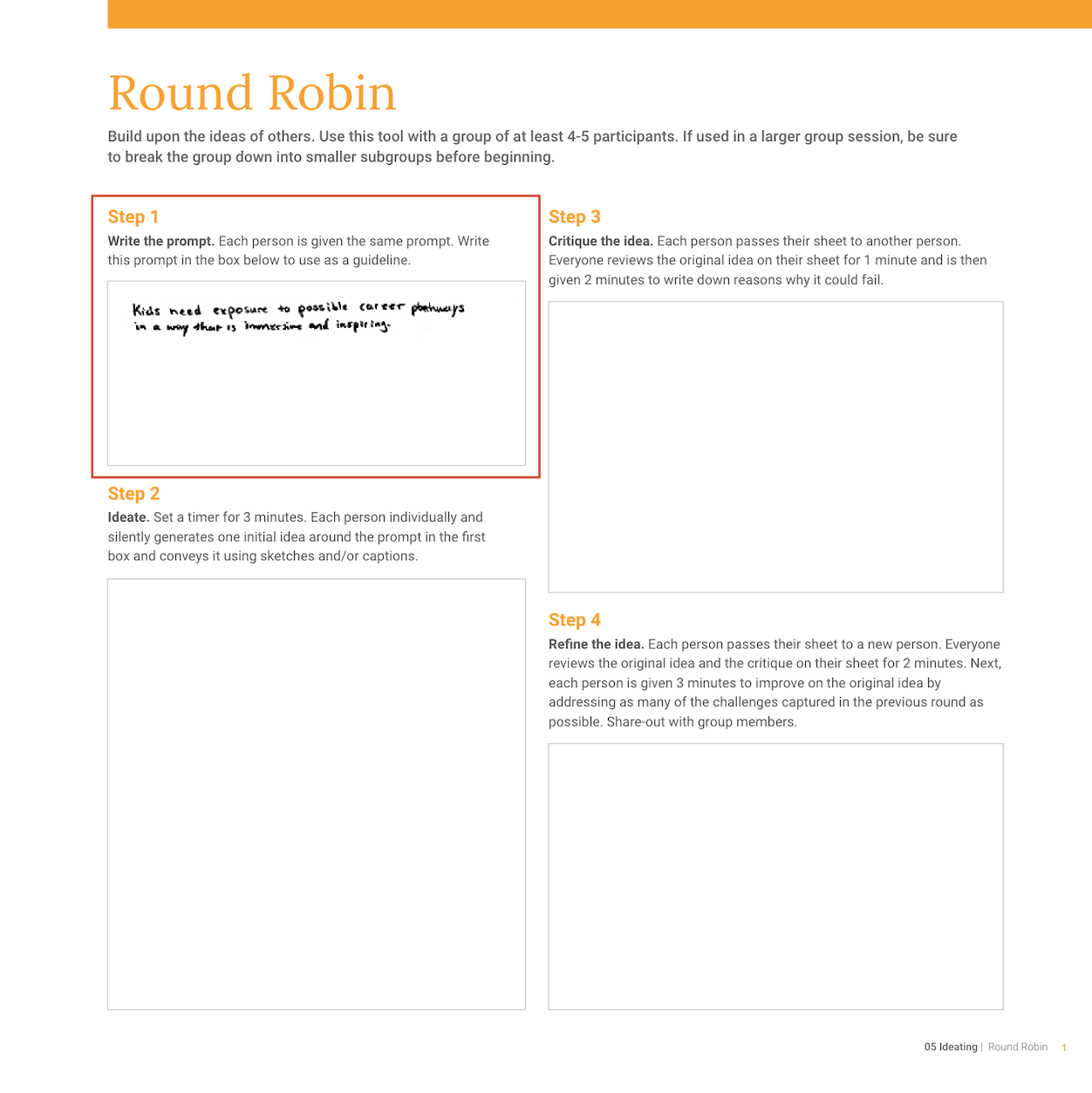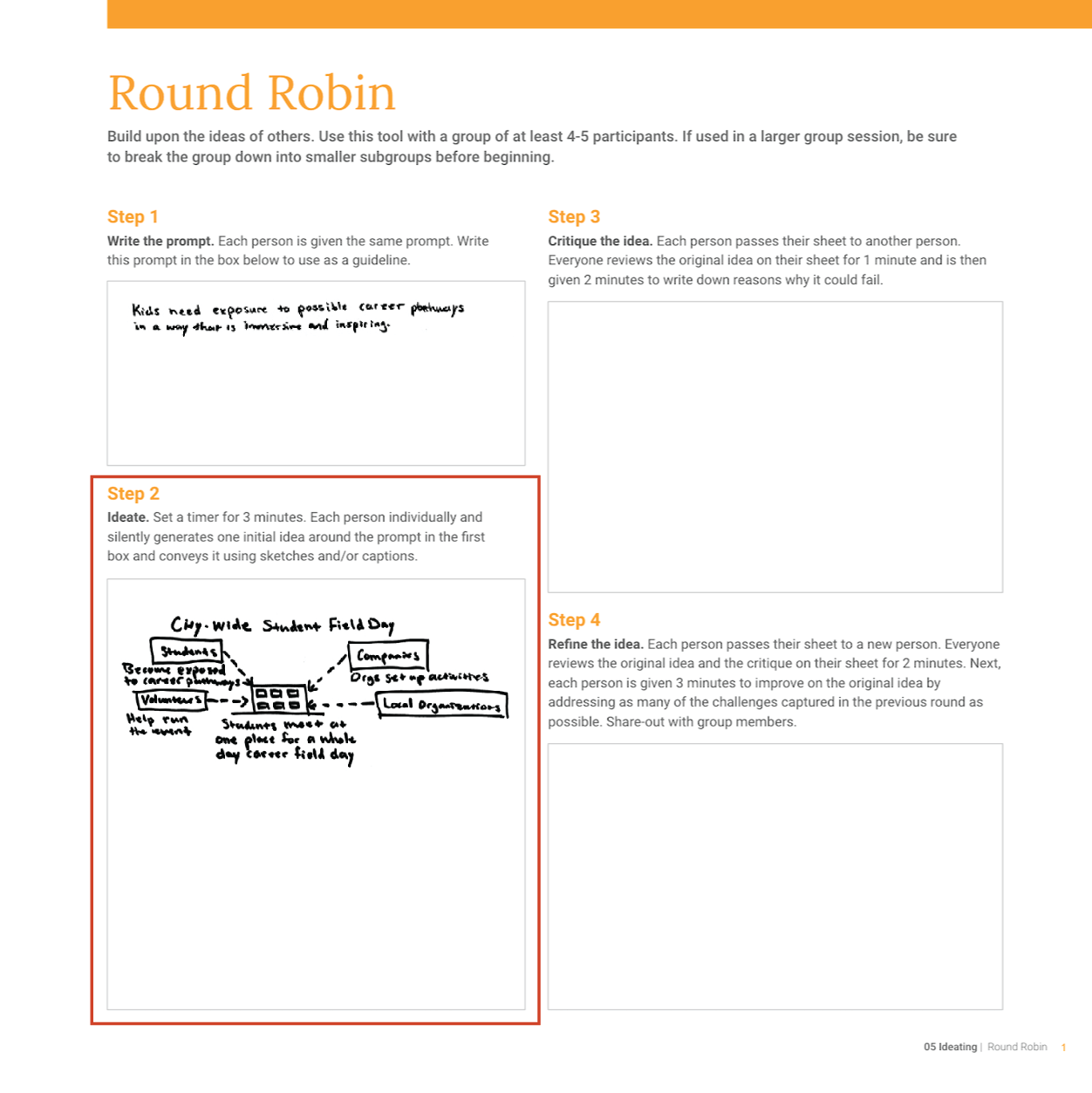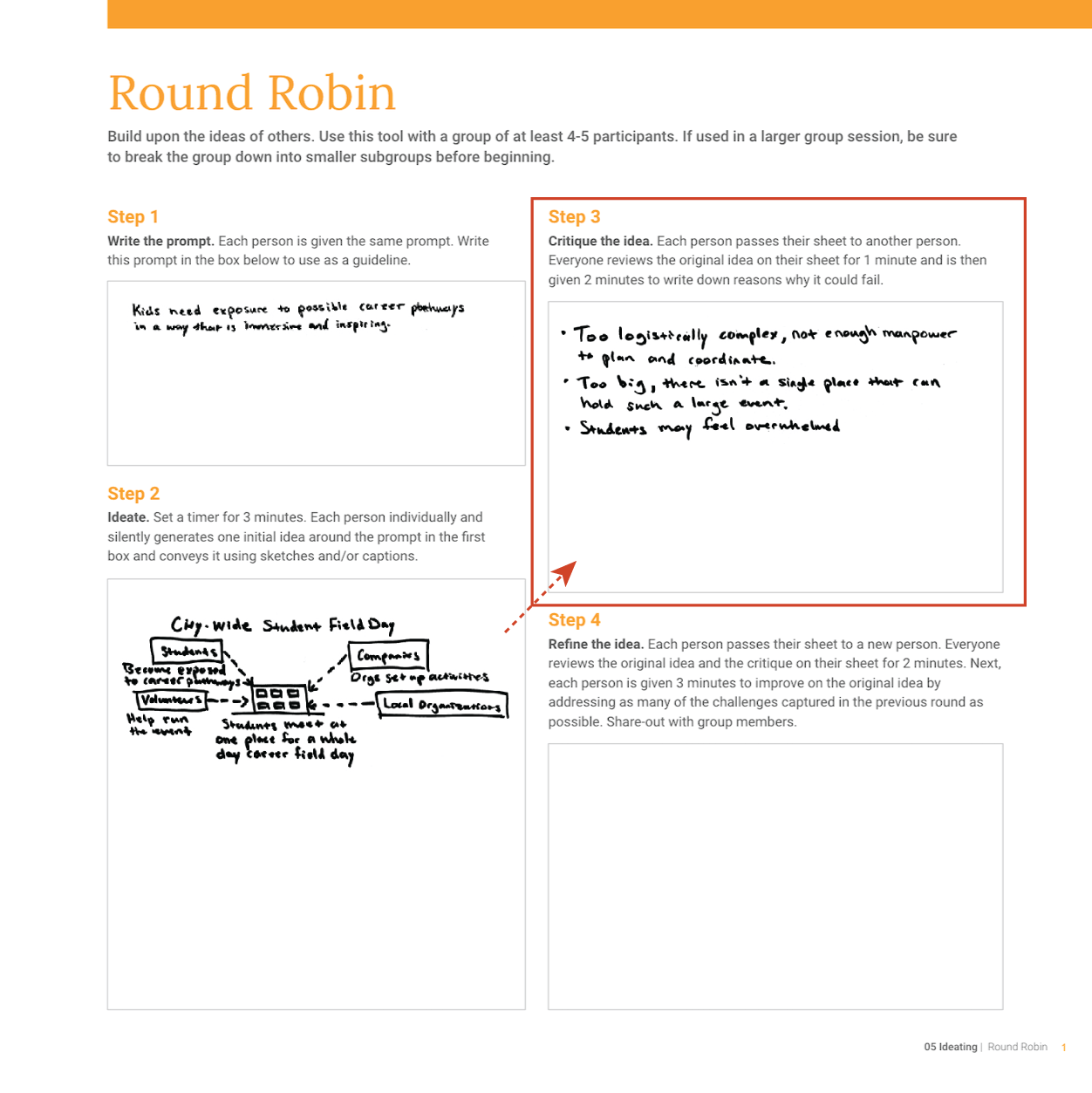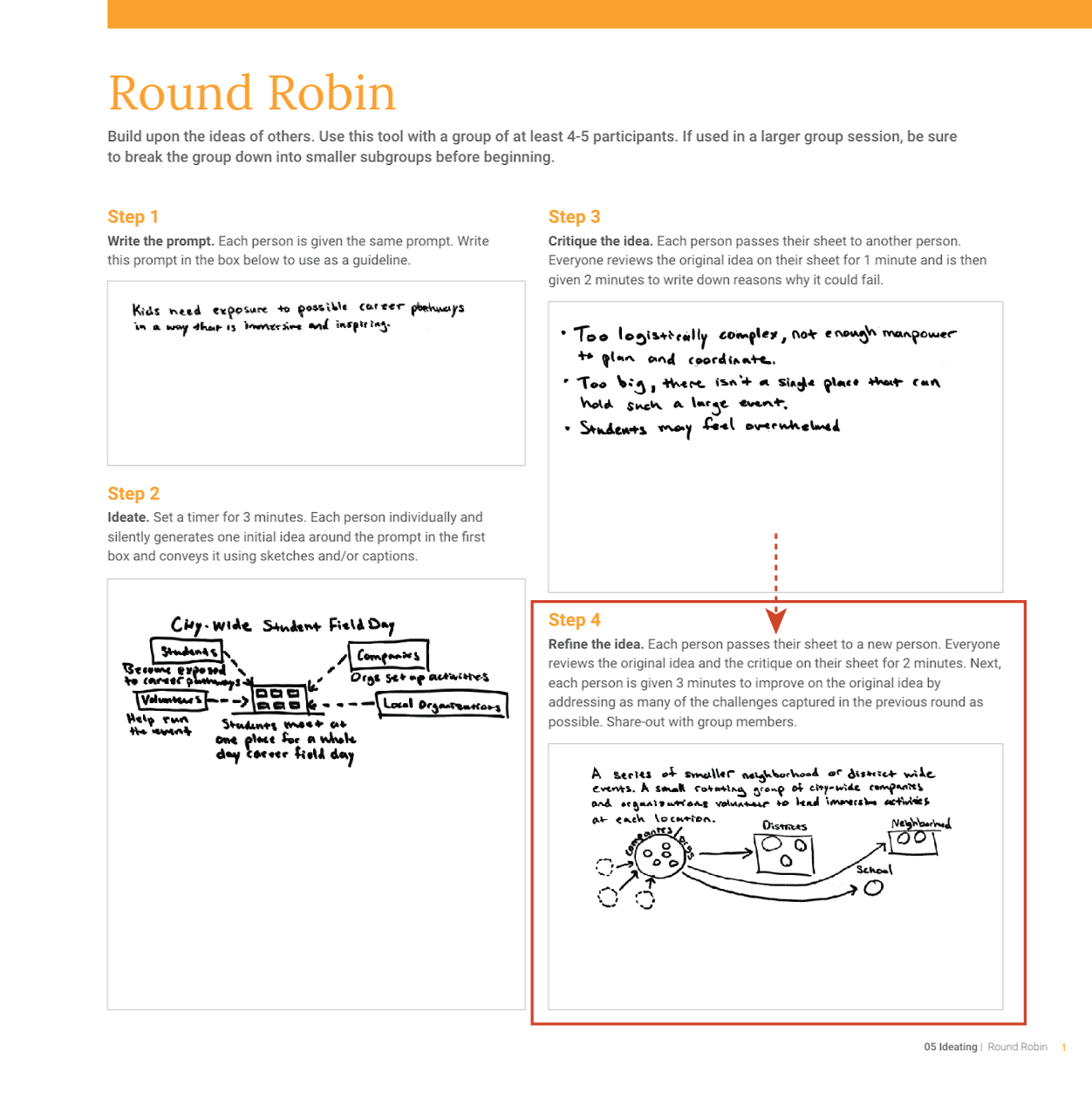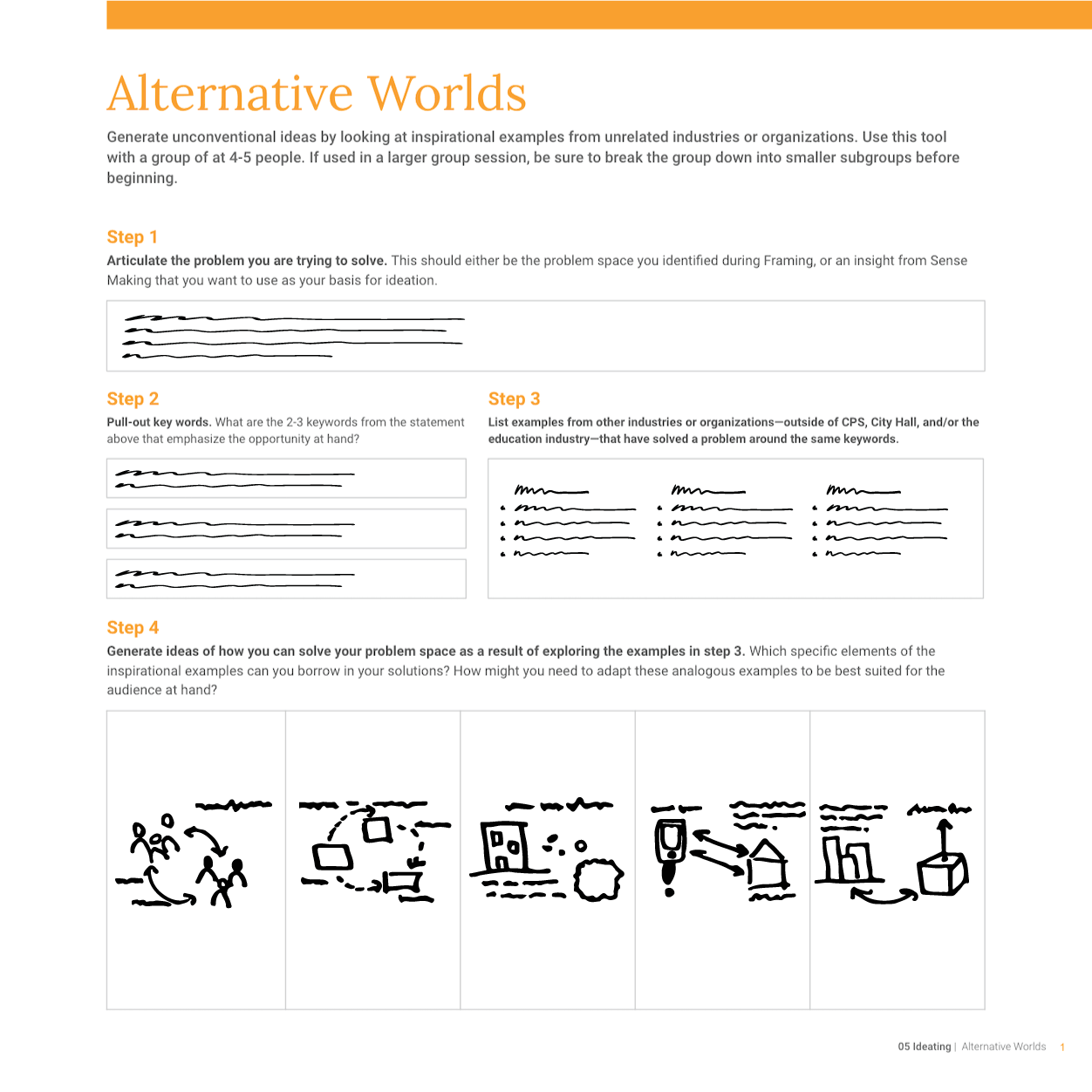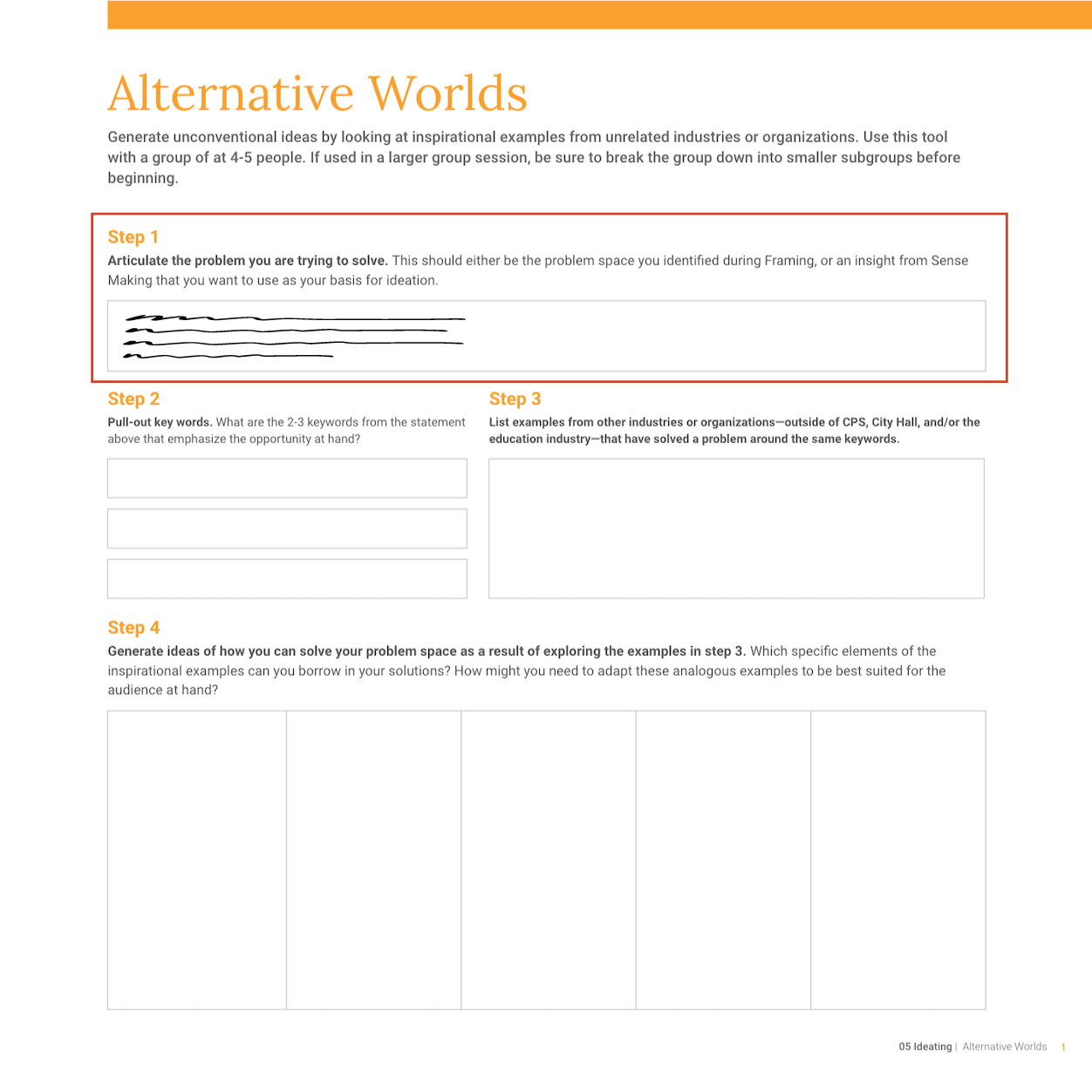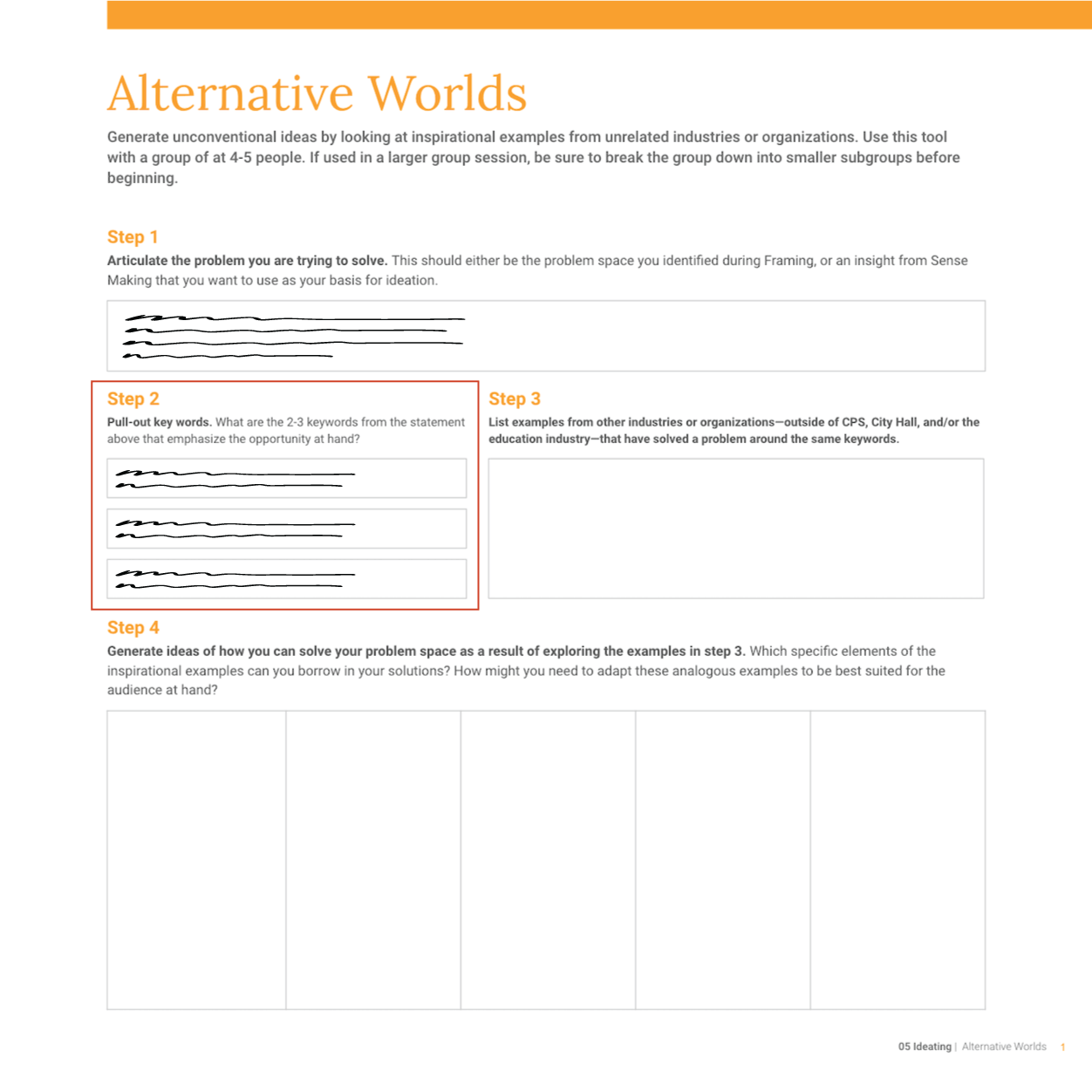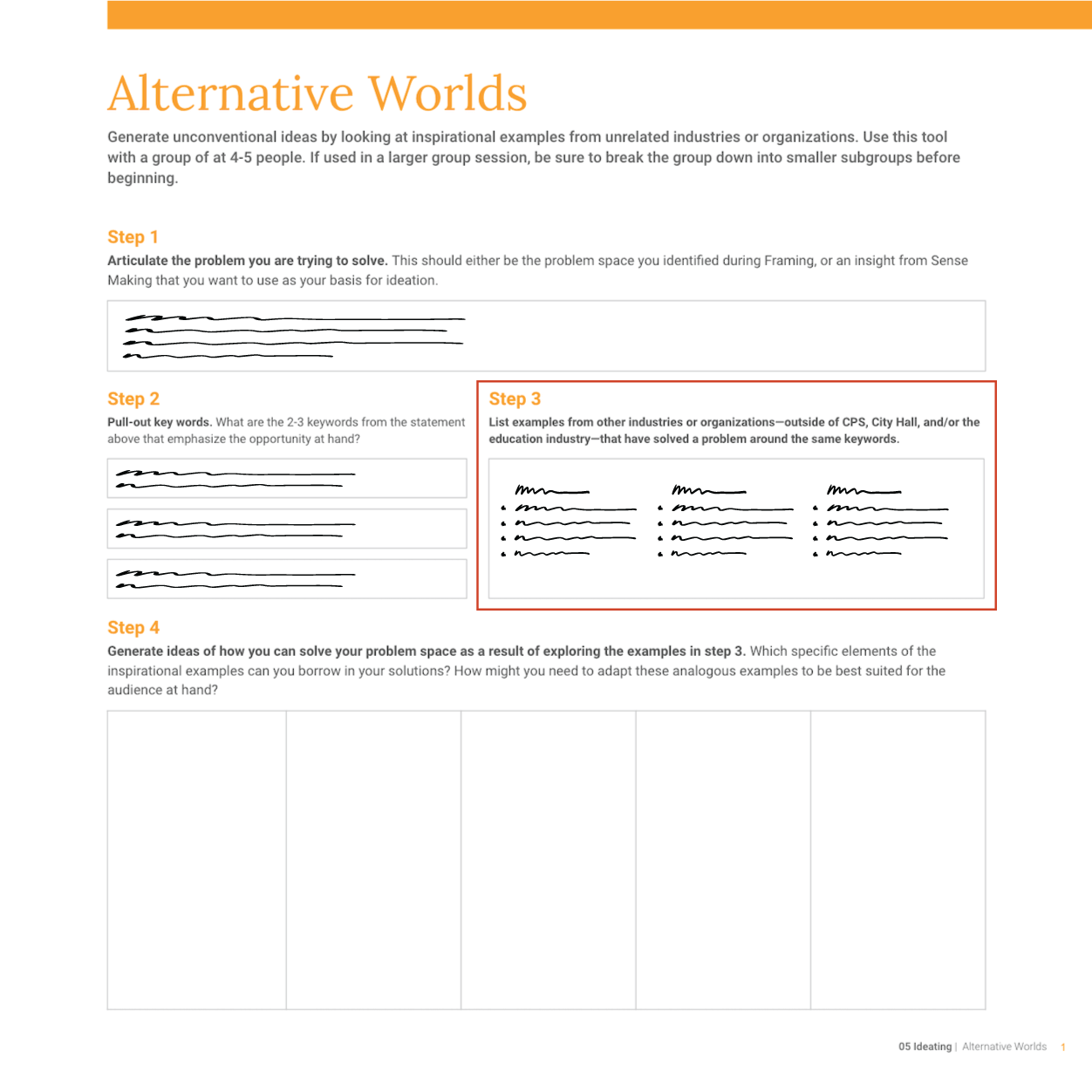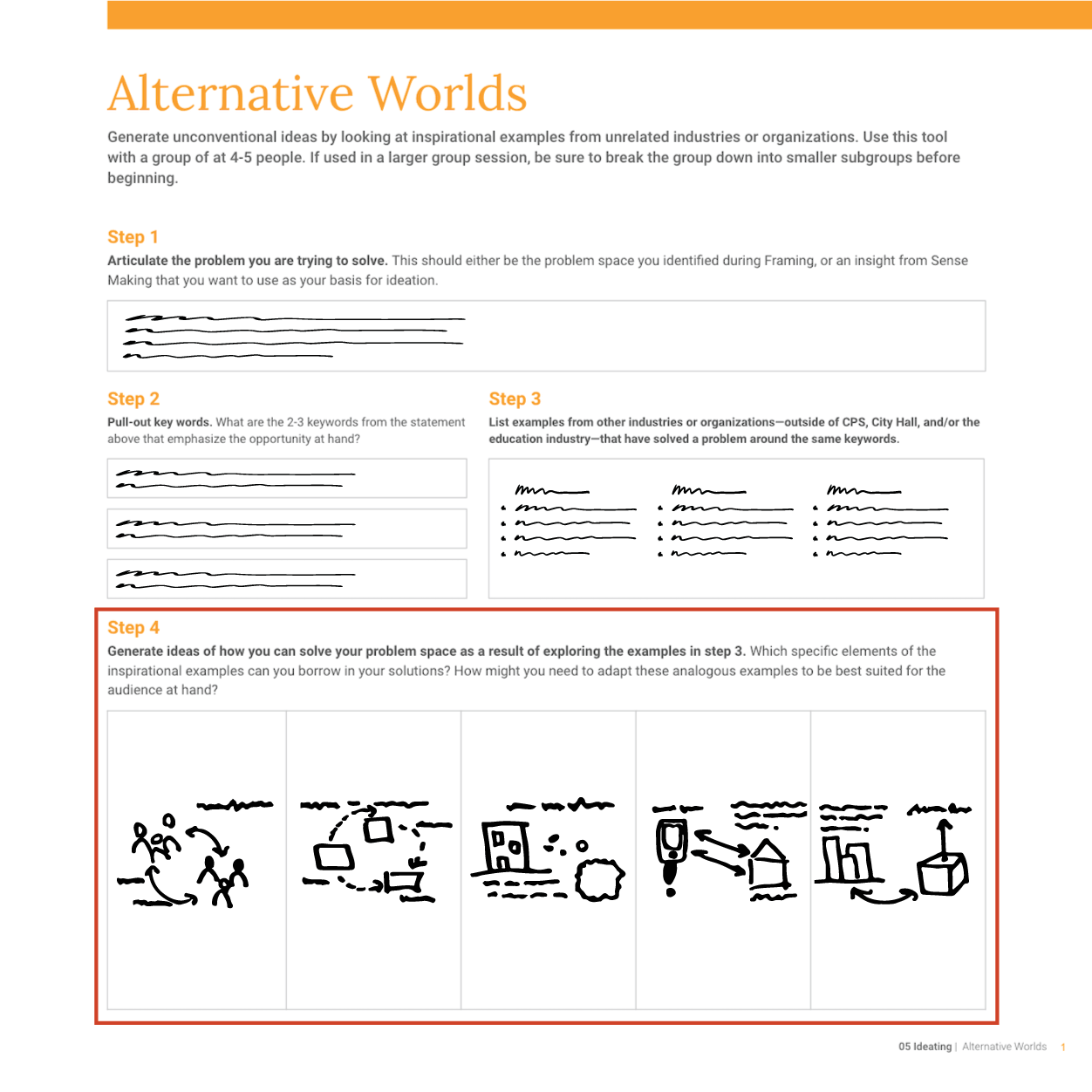What is Ideating?
Ideating is the process of rapidly evaluating existing ideas and generating new ideas to solve a problem or improve something in the community. This module will help you break old patterns of thinking, push you to uncover new possibilities, and come up with creative and nuanced ideas.
Why is it important?
Generating many ideas expands your horizons and helps you find an eventual solution. To prevent getting stuck on one single idea from the beginning, focus on coming up with a lot of ideas—our first one, two, or five ideas will likely not be very innovative, and as you go along you will surprise yourself with what you come up with. Once you have lots of ideas, you will have the raw material you need to pick the best solution.
Methods:
- Creative Connections Map - generating many ideas by forcing unexpected connections between seemingly unrelated topics
- Round Robin - building upon the ideas of others individually and anonymously to encourage collaborative thinking
- Alternative Worlds - drawing on inspirational examples from unrelated people or organizations to generate unconventional ideas
Creative Connections Map
Grouping ideas to enable creative sparks and then clustering them
Overview
Innovation often happens when combining two or more seemingly unrelated ideas. For example, the creation of Netflix combined the ideas of a video rental store and a fixed monthly fee, like a gym membership. The Creative Connections Map introduces several intersections to help you and your collaborators come up with new ideas. This method is intended to be used in groups of 4 to 6 people. If you have a larger group of people, you can simply break them up into small groups, each with their own Creative Connections Map, and have fun by running the ideation activity at the same with these small groups and then comparing the results.

1. Set up
- Using the Creative Connections Map template, select up to five categories to use as headers of each column. Columns should relate to people and their experiences, such as:
- Previously identified groups of people, such as stakeholder groups or community segments (e.g. working parents, teens, guidance counselors).
- Common pain points, goals, or needs (e.g. driving long distances to drop off each child at a different school).
- Distinct steps or phases in a specific experience (e.g. each step in the school application process—gathering information, visiting schools, deciding which school(s) to apply for, submitting an application to one or more schools, checking the status of an application, receiving the results, deciding what school to enroll in).
- Keep the format of categories consistent. This means that if your group decides to use stakeholder groups as a column category, then each column should be a different stakeholder group. Write one category in the header of each column on the poster.
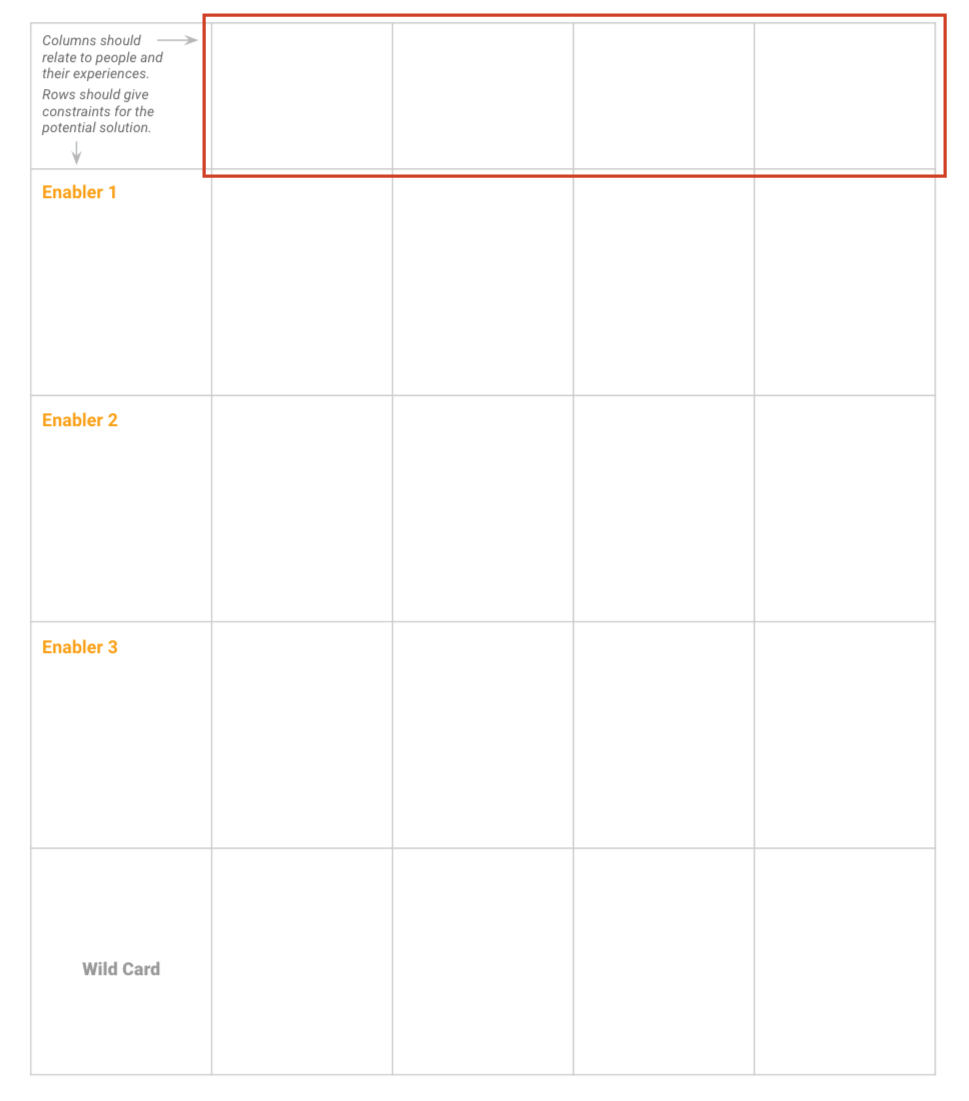
- For example, imagine that you are facilitating a session in which you are asking participants to come up with new and bold ideas for parent programming. Across the top, you can name each column based on considerations that the participants must keep in mind to accommodate the needs and preferences of different parents, such as:
- Parents who have different levels of access to and comfort using technologies
- Parents who have different time availability in the mornings, afternoons, evenings and weekends.
- Parents who are already engaged as well as those who are not.
- Parents with different education levels, such as high school and graduate degrees.
- Next, label each row as a generator, which means categories that describe different ways in which a solution could come to life. Choose generators that are most applicable to your problem while pushing your group’s thinking out of its comfort zone. Use the set of generator cards provided on the second page of the Creative Connection Map template or create your own. The categories in the generator cards provided with the template include:
- Facilities, Environments, and Hot Spots
Physical and virtual spaces in which new experiences may take place. Examples: home, physical classroom, public places, mobile, or temporary places. - Policies, Laws, and Procedures
Ways of formalizing desired behaviors. Examples: Non-standardized measures of student success, alternative funding models for public education, prospective legislation. - Events, Games, and Programs
Social or collaborative activities. Examples: competitions, team projects, and workshops. - Democratic Voices
Avenues for the public to voice their opinions or speak out. Examples: social media, grassroots social justice movements, and open web platforms. - People and Partnerships
Potential collaborators. Examples: local nonprofits, businesses, other schools, and guest speakers. - Smart Technologies
Technologies that constantly track information to become more responsive to their users. Examples: smartphones, smart watches, and smart home devices or speakers. - Power of the Crowd
Ways of gaining validation or funding from people on the internet. Examples: asking stakeholders to vote on different options, fundraising platforms, and encouraging stakeholders to leave reviews and feedback. - Sharing Economy
Allowing people temporary access or renting out products or services rather than owning or purchasing them. Examples: taking a taxi or a rideshare instead of owning a car, renting a bike instead of buying one, renting a home instead of buying one, and renting a work space instead of buying an office. - Label three rows and leave the last row blank as a “Wild Card” category to allow space for ideas that may not fit under any of the other categories.
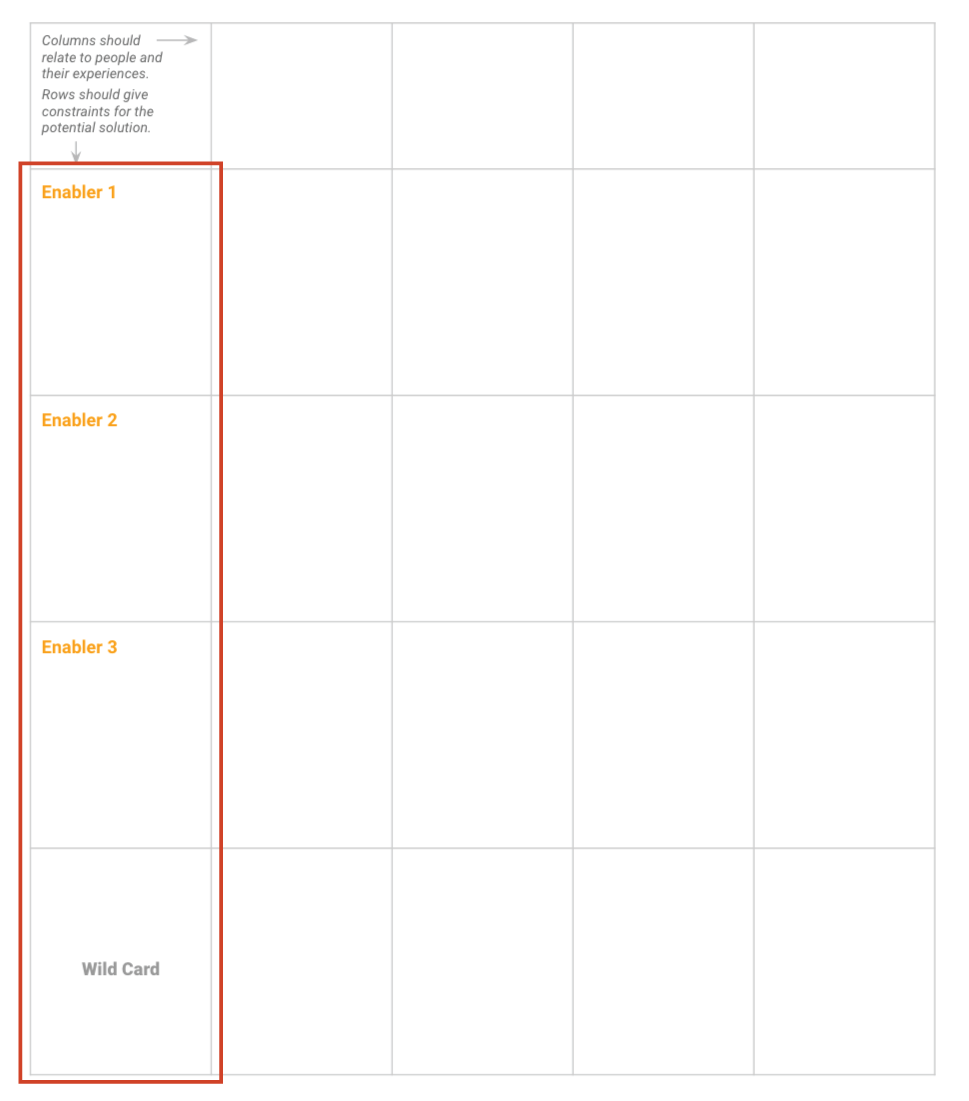
- To return to our example, some generators that would make sense for parent programming may include:
- Facilities, environments, and hot spots to help participants think about ideas for programming in new and unexpected environments beyond the school or online.
- Events, games, and programs to push participants to explore different formats for programming.
- People and partnerships may help participants explore ideas for individuals and organizations to partner with on programming.
- Break up any group of more than six participants into small teams, assign a different Creative Connection Map to each small team, and ensure every participant is able to physically or digitally interact with the poster.
2. First Round of Idea Generation
- Set a timer for seven minutes and ask participants to generate as many ideas as possible.
- Set the ground rules for idea generation:
- During this round, the goal is quantity, so participants shouldn’t overthink the practicality of their ideas.
- Do this exercise individually to avoid groupthink.
- Capture one idea per sticky note and include a name, a sketch, and a brief description to help peers easily understand the idea and use it as inspiration.
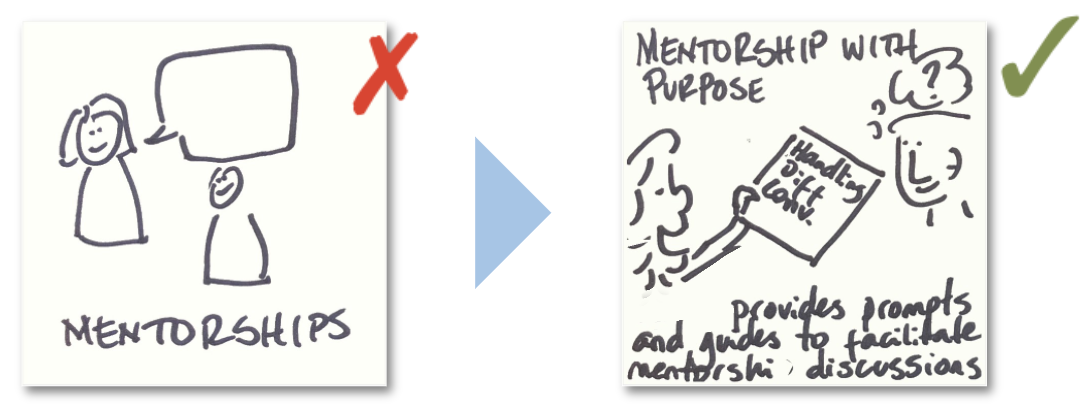
- Encourage participants not to hold on to their sticky notes. Instead, they should place each idea in the most applicable space as soon as they capture it.
- Encourage participants to come up with at least one idea for each cell rather than be fixated to a handful of spaces.
3. Second Round of Idea Generation
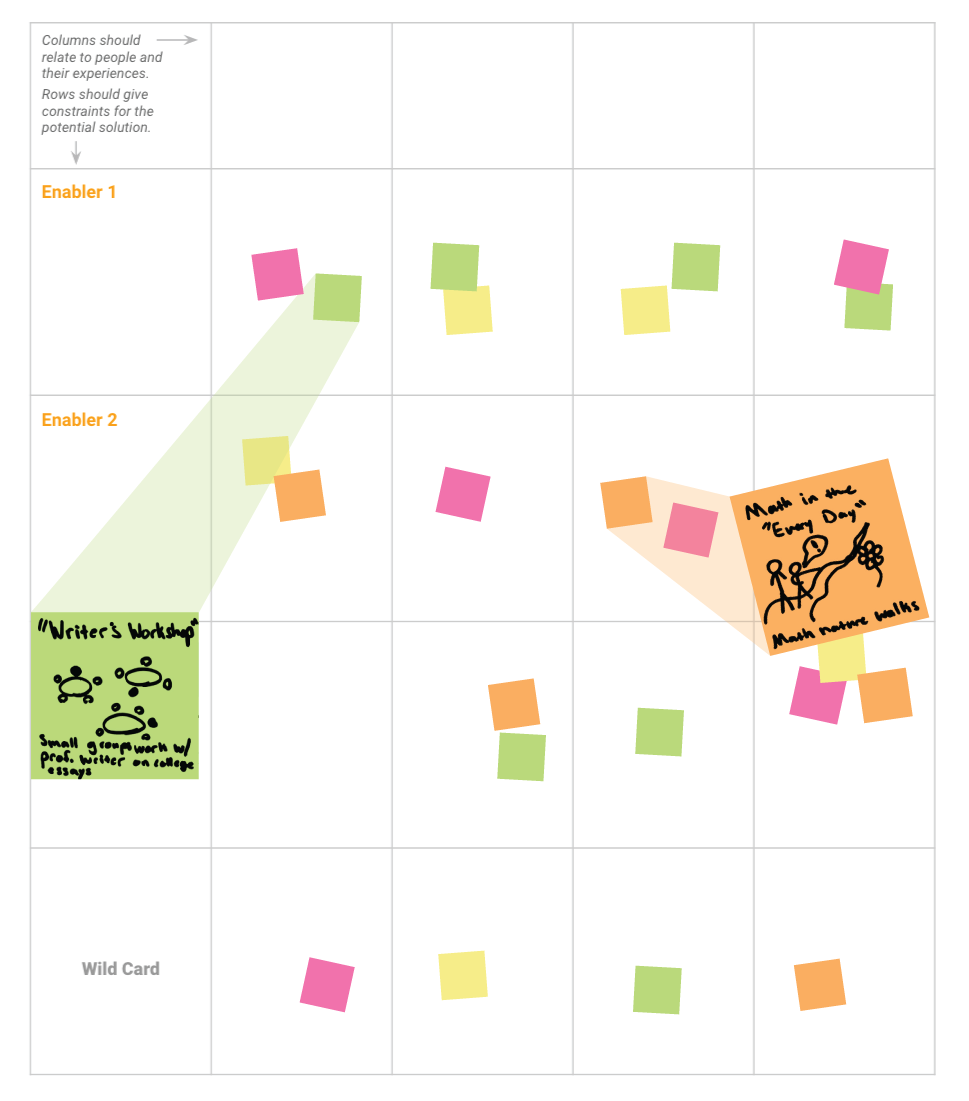
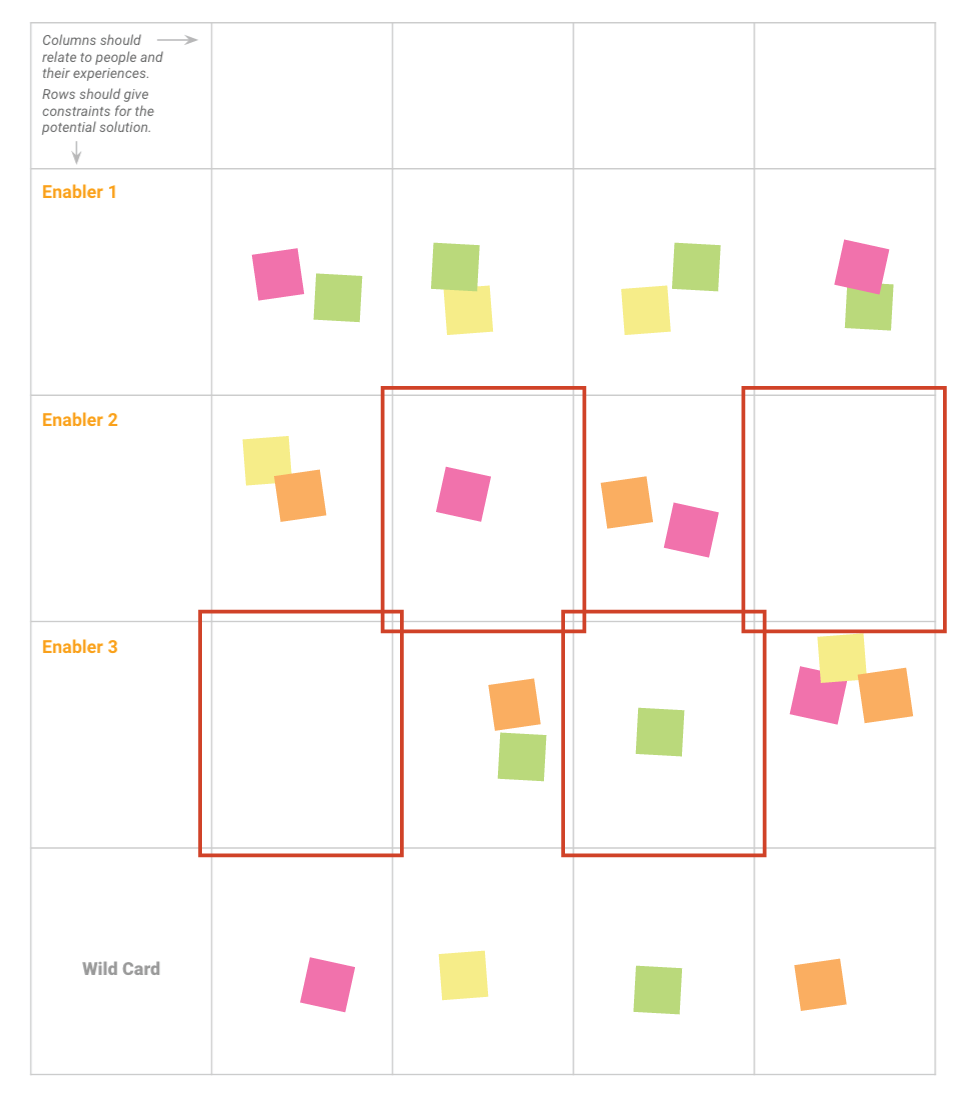
- Once the timer has gone off, ask participants to step back, assess the poster with their team, and identify cells that are empty or lacking ideas.
- Set the timer for three additional minutes. Ask each group member to create ideas just like the first round, but to focus specifically on the more empty boxes.
4. Debrief
- Once the timer has gone off, ask participants to step back and assess the poster with their team for 10 minutes, read their teammates’ ideas, ask questions, and build on each other’s ideas.
- As people share and discuss their ideas, ask participants to identify the ideas they are most excited about and want to move forward with.
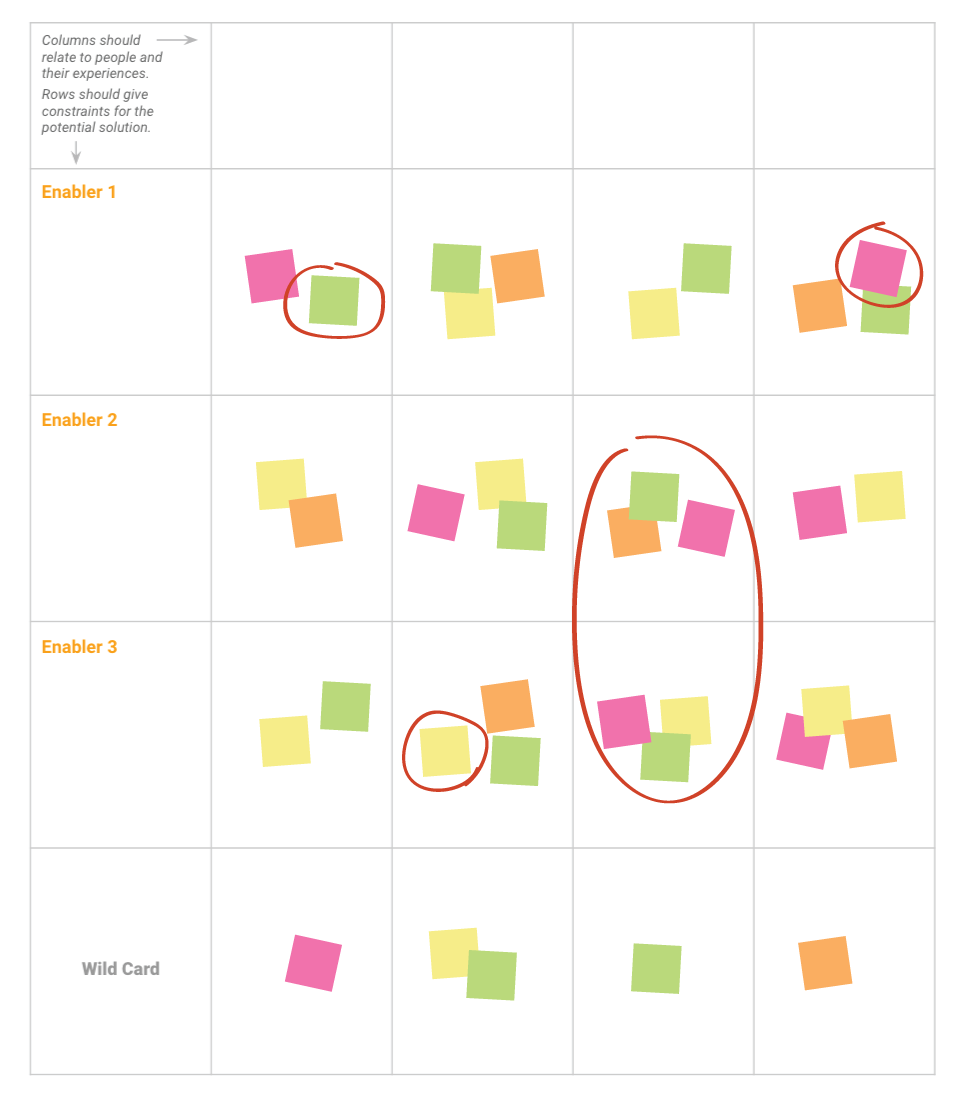
Creative Connections Map May Help You:
- Break down a complex problem into more manageable components.
- Explore different ways to solve a problem.
- Think of many alternative solutions to a problem rather than get married to a single solution.
Risk of Not Doing This:
- You may struggle with solving for a big problem all at once and become overwhelmed.
- You may focus on only a few obvious ideas and miss the opportunity to explore more creative solutions that may work better.
Recommended Inputs:
- Lessons learned about people and the community through Sense Making activities, such as Insights, needs, and barriers captured in Empathy Maps or Problem Statements, may inform your Creative Connections Map columns.
- You may identify potential generators through Listening and Framing activities, such as influential people, technologies, or meeting spaces currently used by the community.
What May Come Next?
- Use the Round Robin method later in this module to refine ideas that show potential.
- Move into the Prototyping module to start building and testing ideas that emerge as showing great potential.
Do's
- Complete this exercise with a group of people. A variety of perspectives is crucial to ensure that you get a wide breadth of unique ideas.
- Set just enough - but not too much - time for each group to ideate. Setting the initial timer for seven minutes helps participants generate ideas quickly without overthinking them.
- Ask each person to generate ideas individually and in silence. Since the goal is quantity, conversation will distract people from actually coming up with ideas. There will be time to review and discuss each other’s work later on.
- Generate ideas for every box in the map. Remember, the best ideas are often developed when you force yourself to think of things that do not immediately come to mind.
- Make room for a “Wild Card” row for ideas that do not solidly fit within any of the given generators. These ideas are still valid and should not be discarded or forced into other categories.
Don'ts
- Do not just communicate ideas with words. Sketching adds another layer of clarity and it may also inspire other ideas.
- Do not overthink your initial ideas. This is the time to just get as many ideas as possible out, no matter how unrealistic it may seem. You never know what will spark more ideas with potential.
- Do not stop ideating before the timer goes off. If anyone stops working before the timer is up, remind them that their best ideas will be the ones that they think of right when they’re ready to give up.
Documentation Tips
- It is worthwhile to take photos of the process for future reference. Consider asking someone outside of the group to take pictures throughout the whole exercise.
- Be sure to take photos of your final poster in case it is lost or damaged later. Ensure that the content on each sticky note is visible and readable in the photos.
- Have someone in each group write down any important notes from the discussion so all participants can see and follow along. Be sure to photograph these notes as well.
Round Robin
Work collaboratively by building upon ideas suggested by others
Overview
Ideas benefit from a variety of perspectives, so giving everyone an equal voice is an important part of the ideation process. However, sometimes one or two voices or perspectives may dominate the conversation and sway the entire group toward thinking a certain way. Round Robin allows people to build upon others’ ideas and help ensure everyone’s perspectives are heard. This method works best with groups of four or more people who want to build upon existing ideas or initiatives that have not progressed yet.
Round Robin May Help You:
- Provide a quieter and calmer environment for people who are internal processors, quiet and contemplative, or nervous about sharing their ideas in front of everyone.
- Improve on ideas by providing input from people with diverse backgrounds.
- Think more creatively by enhancing someone else’s idea rather than focusing only on your own.
- Share existing ideas or proposals in a way that welcomes and democratizes input.
Risk of Not Doing This:
- Power dynamics or dominant voices may stifle diverse ideas.
- Ideas may be limited to one individual’s imagination or the dominant ideas of the group.
- Promising ideas or proposals may not advance because they lack support and input from key stakeholders.
Recommended Inputs:
- Outputs concerning people, communities, and context gathered from Sense Making activities to use as prompts, including Insights, stakeholder attributes from Empathy Maps, or reframed Problem Statements.
- Notes and observations from Listening and/or problem statements from Framing exercises to ensure all people are well informed on the context of the problem you are trying to solve.
What Comes Next?
- Use the ideas from this exercise to reframe problems and opportunity areas in the Sense Making module.
- If one or a few ideas show potential, use the Iterating module to continue refining them or the Prototyping module to start building and testing them with stakeholders.
Do's
- Make sure everyone understands the context of the initial prompt. Simply asking participants to read the prompt may not be enough, especially if they don’t have the prompt’s full context.
- Encourage everyone to adopt a “yes, and…” mentality by acknowledging and supporting existing ideas on the sheet before finding ways to critique or build upon them. From here, it is okay to add to someone else’s contributions in order to strengthen the idea.
- Leave extra time for people to discuss their ideas with others to provide space for clarification and alignment.
- Consider allowing people to vote for their favorite ideas. This will help you determine if there are one or a few ideas with strong potential, and discuss ideas that may not have been fully understood before.
- Run multiple rounds. Round Robin is a fast exercise, so feel free to run several rounds to allow people to explore many ideas.
Don'ts
- Do not dismiss the ideas that came before yours. The point of this exercise is to build upon all prior ideas, not to throw them out.
- Do not hold on to your own idea. Some people will feel the need to explain their idea to the next person working on it or to check what others have done with their original ideas. Remind people that this exercise must be conducted in silence and that the goal is to let go and allow each idea to speak for itself.
- Do not introduce an entirely new idea halfway through the exercise. Use prior ideas to focus ideation and force people to set aside alternative ideas. You can create a separate section for new ideas that come up in the middle of the exercise and encourage people to use them in a future round.
- Do not use only text or sketches. It is best to use a combination of both to most effectively convey your idea. Lean toward over-communicating and giving many details, rather than leaving your ideas incomplete, confusing, or entirely open to interpretation.
Documentation Tips
- It is worthwhile to take process photos for reference later. Consider asking someone outside of the group to take pictures throughout the process.
- Be sure to scan or take photos of all the finished worksheets in case they are lost or damaged later. Ensure that all content on each worksheet is visible and legible in the photos.
- Have someone in each group write down any important notes from discussions so all participants can follow along. Be sure to photograph these notes.
Alternative Worlds
Using inspirational examples to spark new and unconventional ideas
Overview
Alternative Worlds uses examples from unexpected places as inspiration to drive some sort of change. Learning about different individuals, organizations, or industries that have solved a similar problem in a different context is a powerful way to help groups think outside of the box when generating ideas.
Alternative Worlds May Help You:
- Step out of the context in which your problem exists to help you pursue innovative options.
- Approach problems with an out-of-the-box perspective in order to challenge assumptions by looking outside of the education industry.
Risk of Not Doing This:
- Falling back on old assumptions, stereotypes, or lines of thinking that lead to less innovative solutions.
- Missing out on the opportunity to take inspiration from innovations happening across different industries.
Recommended Inputs:
- Problem Statements or Key Stakeholder needs, barriers, and goals you identified during Framing exercises.
- Insights or a reframed problem statement from Sense Making exercises.
What Comes Next?
- The ideas generated from Alternative Worlds can be further refined and developed through the Iterating module.
- Promising ideas can also be fast-tracked to testing in the Prototyping module.
- Share outcomes of this exercise with key decision makers, if necessary. Refer to the Community Planning mini-plans to determine next steps to prioritize, refine, socialize or deliver ideas to the community.
Do's
- Make sure your examples relate to the problem you are trying to solve. It is easy to get excited and think of people or organizations that are doing something admirable or inspirational. Make sure that the examples you choose truly relate to your keywords.
- Encourage participants to use examples from their experience. The best examples are generated by people exploring their different interests and sets of knowledge.
- Use this exercise as a starting point for ideation. It is not enough to simply identify the examples or models that you want to emulate. You need to push the group’s thinking toward how to bring some of these characteristics to life within the context of the problem you are trying to solve.
Don'ts
- Do not feel confined to the public school system or the education industry. The best ideas will come when you look for inspiration elsewhere, rather than just examples in your profession.
- Do not force an example. You may have an example that you think is brilliant, but if the participants don’t embrace it, then you should be willing to let go of it rather than force it.
Documentation Tips
- It is worthwhile to take process photos for reference later. Consider asking someone outside of the group to take pictures throughout the activity.
- Be sure to take photos of your final poster and any additional outputs in case they are lost or damaged later. Ensure that the content on each sticky note and poster section is visible and readable in the photos. You may want to zoom in and take photos of each one.
- Write down any important notes from discussions throughout the exercise so all participants can see and follow along. Be sure to photograph these notes.
- Do an online search for images related to the examples generated around the keywords. These images will help land the examples and may spark new ideas.