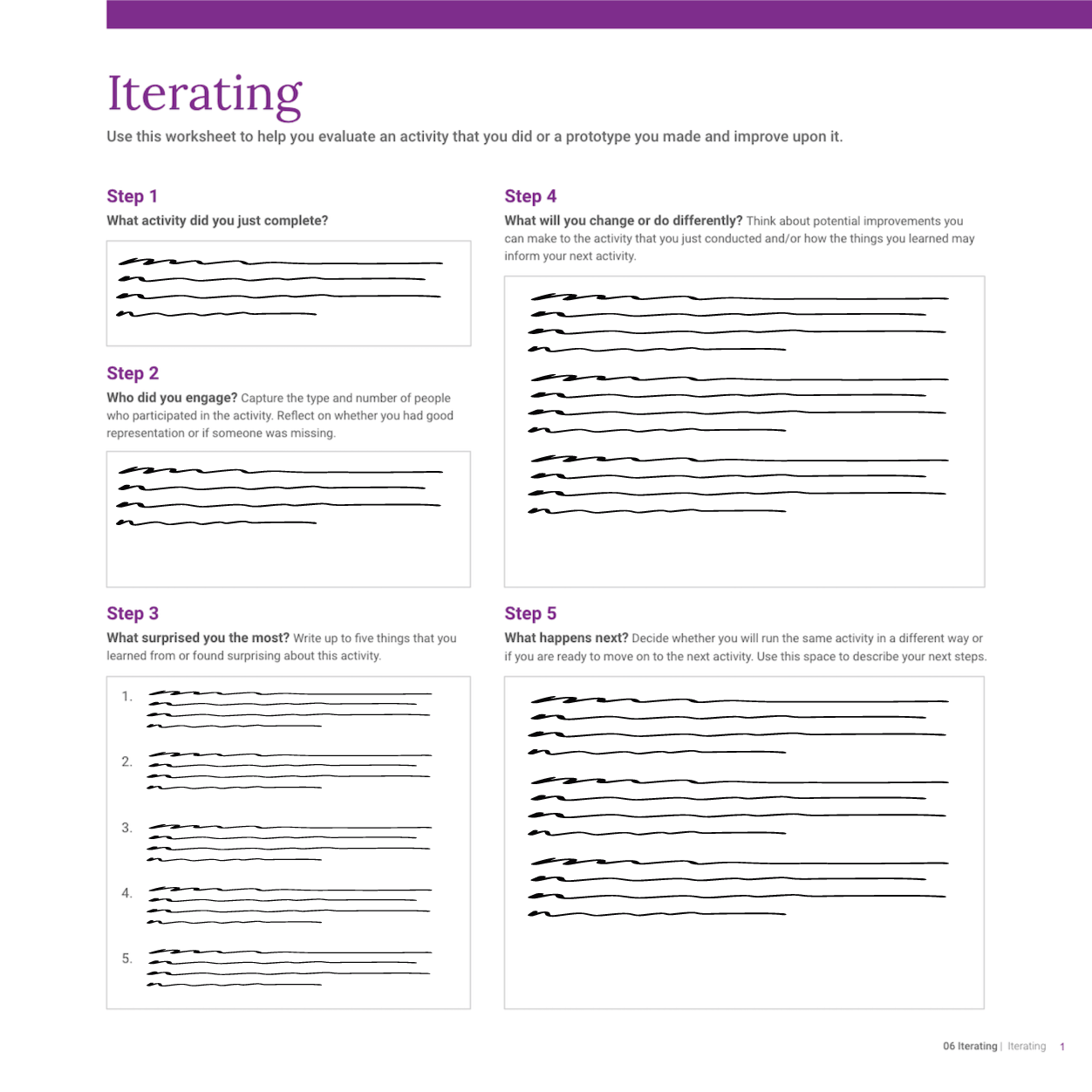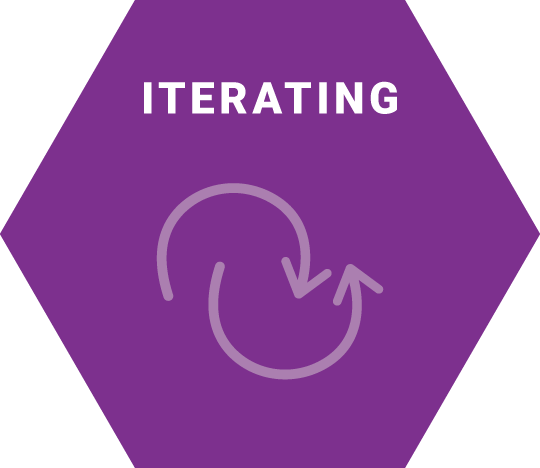
What is Iterating?
Iterating is the act of conducting an activity, evaluating how it went, improving it, and doing the activity again until you are ready to move on to a different activity. Iterating starts from a growth mindset, believing that you won’t get something “perfect” the first time you do it.

Why is it important?
Iterating allows you to make mistakes quickly and learn from them in order to change or improve what you’ve done. This discipline saves you from jumping to conclusions too soon or assuming that a first pass is all it takes to get something right, which often leads to wasted time and resources on misled efforts. As you’ll see in this module, Iterating can be applied at any point in your process.
Iterating Worksheet
Once you perform an activity, you should step back to reflect on what you did and think of ways to improve upon it before moving forward. This worksheet will help:
Iteration May Help You:
- Challenge or validate the assumptions that are always present at the start of any activity.
- Incorporate the input of community members in everything you do.
- Ask better questions.
- Get to moments of true insight, which will help you see the situation in a completely new light.
- Improve upon your proposed solutions.
Risk Of Not Doing This:
- You may think that an activity is “complete” after a first pass, even if it’s full of blindspots or assumptions.
- You may get frustrated when new input tells you that what you have created is not final or fully accurate, rather than considering such activities a “work in progress” that is open to improvement.
- You may ultimately spend too much time and resources doing something that is not as valuable to the target community as it could be.
Do’s
- Embrace a “growth mindset”. Rather than feeling like you need to be right the first time, assume imperfection so you remain open to improvements.
- Incorporate iteration in your plan. Knowing that you will do some activities iteratively will allow you to allocate time to do this properly.
Don’ts
- Do not skip iterating. It’s easy to not iterate in the interest of time. But not taking the time to reflect and learn early on creates delays and other forms of waste later.
- Do not get stuck iterating. There comes a point when making improvements and changes to the same activity or prototype over and over yields little additional benefit. Iterate until you feel that you are on the right path and move forward.
Documentation Tips
- Fill out the worksheet electronically. If you do it in an in-person workshop and people fill it out by hand, make sure to scan or take photos of completed worksheets to keep electronic copies.
- Document each iteration by keeping digital and physical records of photos, notes, and other outputs each time. Never delete or throw out previous iterations. This will help you tell the story of how the understanding of the problem or the proposed solution have evolved with the input of community members.